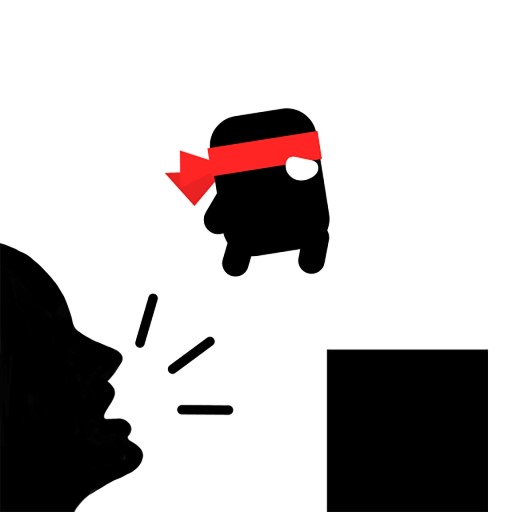Space Frontier
เล่นบน PC ผ่าน BlueStacks - Android Gaming Platform ที่ได้รับความไว้วางใจจากเกมเมอร์ 500 ล้านคนทั่วโลก
Page Modified on: 8 ธ.ค. 2566
Play Space Frontier on PC or Mac
It truly is that simple. When you play Space Frontier on PC and Mac, you can easily become a rocket scientist and create powerful machines that can launch us into the deepest reaches of outer space. In this addicting physics-based rocket game, you have one task – launch a rocket into space. By using simple touch or click controls, you can control every stage of the launch. Earn cash by completing successful launches that you can use to buy new parts and rocket upgrades. Simple graphics are reminiscent of the games many of us have grown up playing. Become a rocket scientist and blast off to the stars with Space Frontier.
เล่น Space Frontier บน PC ได้ง่ายกว่า
-
ดาวน์โหลดและติดตั้ง BlueStacks บน PC ของคุณ
-
ลงชื่อเข้าใช้แอคเคาท์ Google เพื่อเข้าสู่ Play Store หรือทำในภายหลัง
-
ค้นหา Space Frontier ในช่องค้นหาด้านขวาบนของโปรแกรม
-
คลิกเพื่อติดตั้ง Space Frontier จากผลการค้นหา
-
ลงชื่อเข้าใช้บัญชี Google Account (หากยังไม่ได้ทำในขั้นที่ 2) เพื่อติดตั้ง Space Frontier
-
คลิกที่ไอคอน Space Frontier ในหน้าจอเพื่อเริ่มเล่น