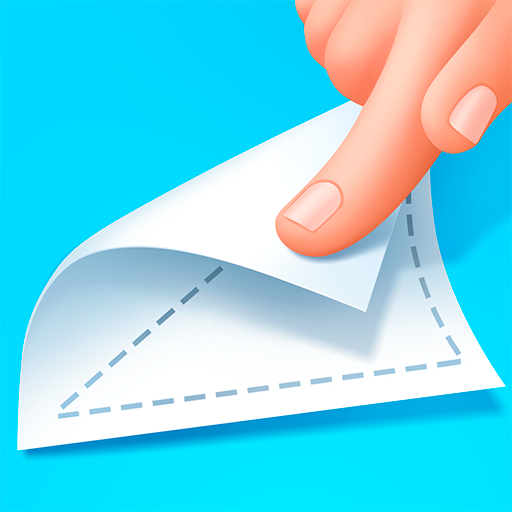Stack
在電腦上使用BlueStacks –受到5億以上的遊戲玩家所信任的Android遊戲平台。
Play Stack on PC or Mac
Stack is a casual game developed by Ketchapp. BlueStacks app player is the best platform to play this Android Game on your PC or Mac for an immersive gaming experience. Download Stack on PC with BlueStacks. Stack is a popular game that challenges players to stack blocks as high as they can without making a mistake. The game has a simple concept but can be incredibly addictive, keeping players engaged for hours on end.
The gameplay of Stack is straightforward – players must tap the screen to drop a block onto a tower. The block must be perfectly aligned with the previous block, or else it will be cut off, and the tower will become shorter. Players must continue to stack blocks on top of each other, building a taller and taller tower. One of the best things about Stack is how it provides a quick and easy way to pass the time. The game is simple enough for anyone to pick up and play, yet challenging enough to keep players engaged.
The graphics are also simple yet visually appealing, making for a satisfying gameplay experience. Another great feature of Stack is the ability to earn points and achievements. As players stack more blocks, they earn points and can unlock achievements that add an extra layer of challenge to the game. Additionally, players can compete against friends and family for the highest score, making for a fun and competitive experience.
Download Stack on PC with BlueStacks and start playing.
在電腦上遊玩Stack . 輕易上手.
-
在您的電腦上下載並安裝BlueStacks
-
完成Google登入後即可訪問Play商店,或等你需要訪問Play商店十再登入
-
在右上角的搜索欄中尋找 Stack
-
點擊以從搜索結果中安裝 Stack
-
完成Google登入(如果您跳過了步驟2),以安裝 Stack
-
在首頁畫面中點擊 Stack 圖標來啟動遊戲