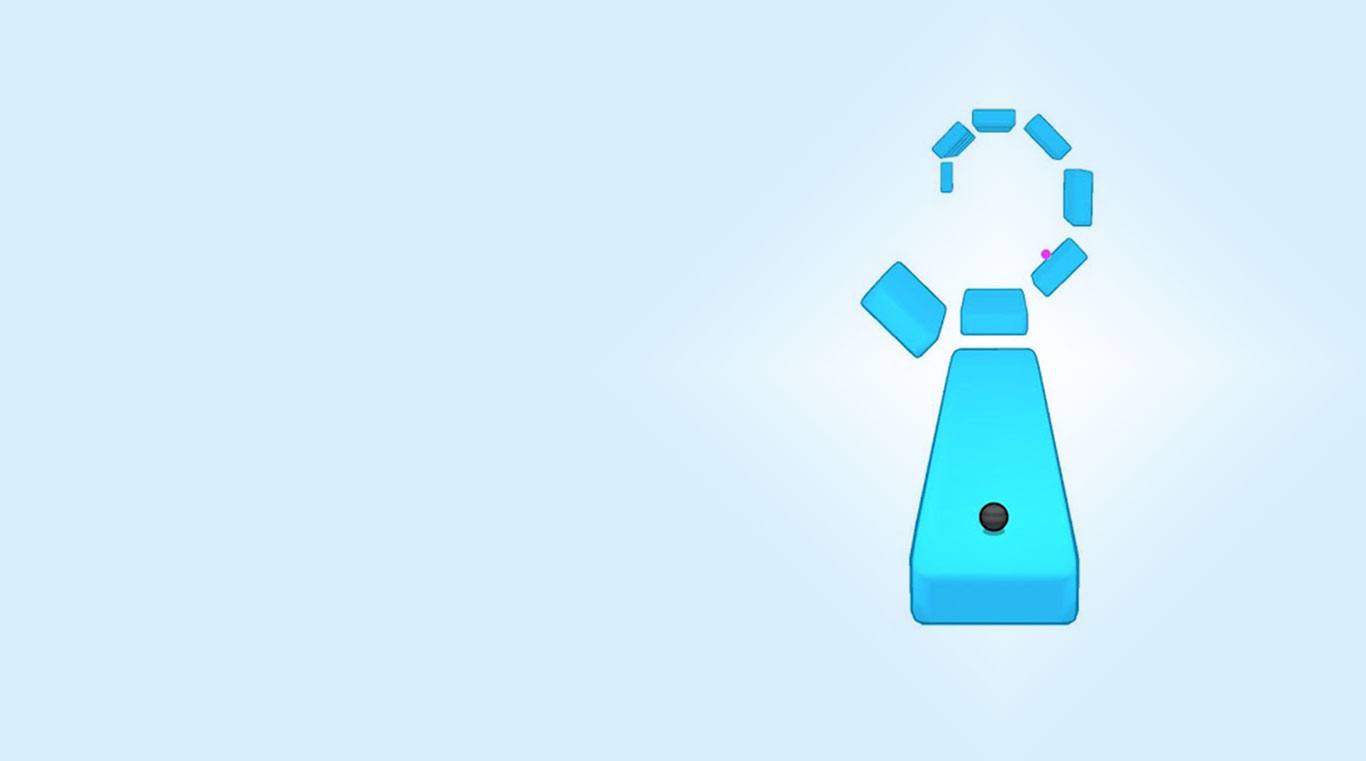
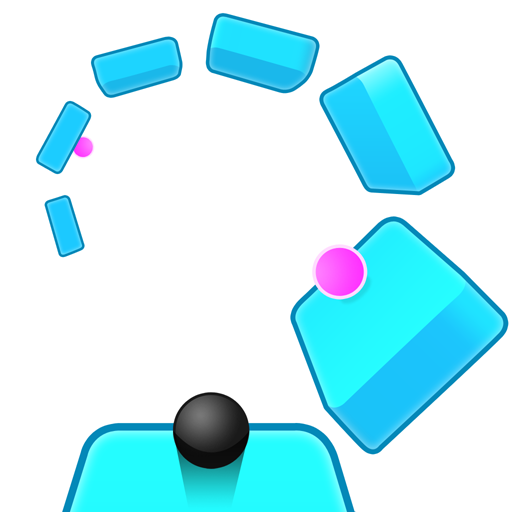
Twist
Mainkan di PC dengan BlueStacks – platform Game-Game Android, dipercaya oleh lebih dari 500 juta gamer.
Halaman Dimodifikasi Aktif: 12 Apr 2023
Play Twist on PC or Mac
This game of skill and speed requires a simple click to control all of the action. With such simple controls, it seems odd that Twist has become one of the most addictive and challenging games in the Google Play store. Follow along as a little ball bounces from platform to platform on a hunt for rare gems. As this little ball bounces around, the platforms begin to twist and turn making the next jump even more difficult. Right on the next platform, there is a gem, though. Our little hero must make it to collect the gem. More gems mean new balls and platforms. How far can you make it when you play Twist on PC or Mac?
When you play Twist on your computer, you get the best of both worlds by enjoying the addictive gameplay not traditionally found on PC and Mac games while enjoying the easy controls on your computer or laptop. Play Twist at home and experience your mobile gaming on a whole new level.
Mainkan Twist di PC Mudah saja memulainya.
-
Unduh dan pasang BlueStacks di PC kamu
-
Selesaikan proses masuk Google untuk mengakses Playstore atau lakukan nanti
-
Cari Twist di bilah pencarian di pojok kanan atas
-
Klik untuk menginstal Twist dari hasil pencarian
-
Selesaikan proses masuk Google (jika kamu melewati langkah 2) untuk menginstal Twist
-
Klik ikon Twist di layar home untuk membuka gamenya




