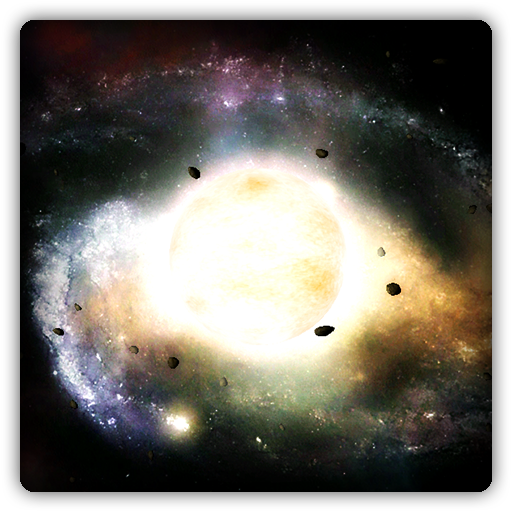このページには広告が含まれます

Water Touch Pro Parallax Live Wallpaper
カスタマイズ | CodeKonditor
BlueStacksを使ってPCでプレイ - 5憶以上のユーザーが愛用している高機能Androidゲーミングプラットフォーム
Play Water Touch Pro Parallax Live Wallpaper on PC
Ultra-realistic and interactive water surface as a live wallpaper!
Features:
* High performance and realism (Native OpenGL, physics based model)
* Adjustable speed/viscosity of the water (From jelly up to hyper-fluid)
* Adjustable specular highlights, shadows and water-amplitude
* 6 different background images
* You can use your own background images
* Adjustable rain-strength
* Rainbow-Effect
* Absolutely ad-free!
* Accelerometer (Water reacts according your movements)
* Multi-Touch
This is the Pro-Version of Water Touch Live Wallpaper. If you want to try the Free-Version first, please check my other apps.
Now have fun :-)
Alex
Features:
* High performance and realism (Native OpenGL, physics based model)
* Adjustable speed/viscosity of the water (From jelly up to hyper-fluid)
* Adjustable specular highlights, shadows and water-amplitude
* 6 different background images
* You can use your own background images
* Adjustable rain-strength
* Rainbow-Effect
* Absolutely ad-free!
* Accelerometer (Water reacts according your movements)
* Multi-Touch
This is the Pro-Version of Water Touch Live Wallpaper. If you want to try the Free-Version first, please check my other apps.
Now have fun :-)
Alex
Water Touch Pro Parallax Live WallpaperをPCでプレイ
-
BlueStacksをダウンロードしてPCにインストールします。
-
GoogleにサインインしてGoogle Play ストアにアクセスします。(こちらの操作は後で行っても問題ありません)
-
右上の検索バーにWater Touch Pro Parallax Live Wallpaperを入力して検索します。
-
クリックして検索結果からWater Touch Pro Parallax Live Wallpaperをインストールします。
-
Googleサインインを完了してWater Touch Pro Parallax Live Wallpaperをインストールします。※手順2を飛ばしていた場合
-
ホーム画面にてWater Touch Pro Parallax Live Wallpaperのアイコンをクリックしてアプリを起動します。