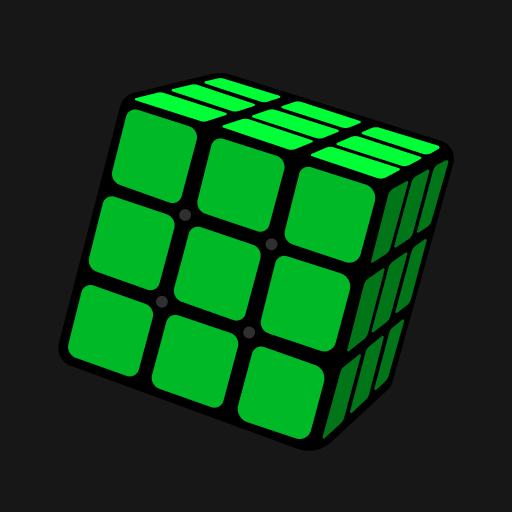このページには広告が含まれます

3x3 Cube Solver
Puzzle | keuwlsoft
BlueStacksを使ってPCでプレイ - 5憶以上のユーザーが愛用している高機能Androidゲーミングプラットフォーム
Play 3x3 Cube Solver on PC
Capture the state of your 3x3 cube (also called a Rubik's cube) with the camera, and then follow the animated solution.
The cube is solved using the CFOP method.
The app has 5 modes:
• Camera Mode – Capture your cube.
• Edit Mode – Edit the cube if capture didn't go right.
• Solution Mode – Animate or step through the last solution generated.
• Scramble Mode – Generate scramble sequences.
• Timer Mode – Time your solves.
• Info Mode – Contains user guide for the app.
Enjoy.
The cube is solved using the CFOP method.
The app has 5 modes:
• Camera Mode – Capture your cube.
• Edit Mode – Edit the cube if capture didn't go right.
• Solution Mode – Animate or step through the last solution generated.
• Scramble Mode – Generate scramble sequences.
• Timer Mode – Time your solves.
• Info Mode – Contains user guide for the app.
Enjoy.
3x3 Cube SolverをPCでプレイ
-
BlueStacksをダウンロードしてPCにインストールします。
-
GoogleにサインインしてGoogle Play ストアにアクセスします。(こちらの操作は後で行っても問題ありません)
-
右上の検索バーに3x3 Cube Solverを入力して検索します。
-
クリックして検索結果から3x3 Cube Solverをインストールします。
-
Googleサインインを完了して3x3 Cube Solverをインストールします。※手順2を飛ばしていた場合
-
ホーム画面にて3x3 Cube Solverのアイコンをクリックしてアプリを起動します。