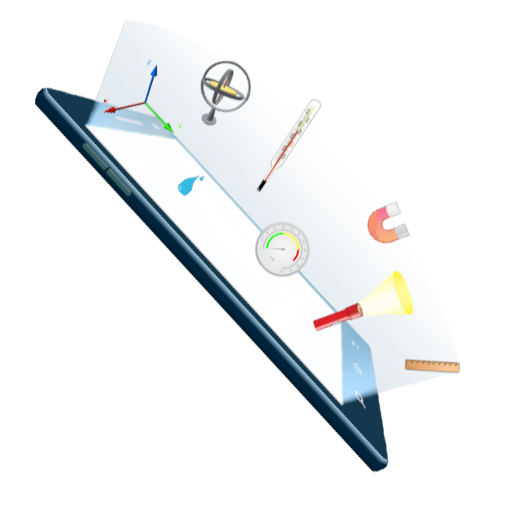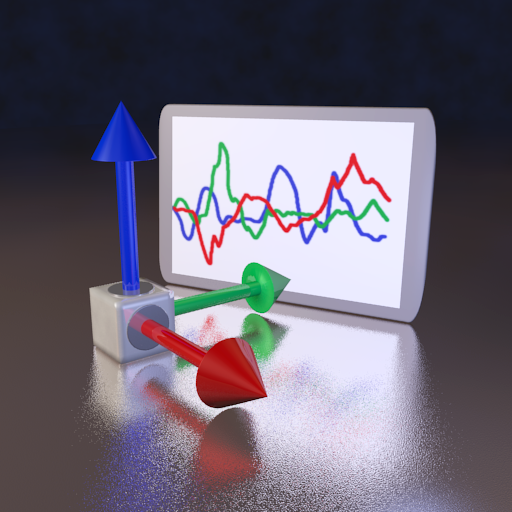
Accelerometer Meter
Spiele auf dem PC mit BlueStacks - der Android-Gaming-Plattform, der über 500 Millionen Spieler vertrauen.
Seite geändert am: 05.02.2021
Play Accelerometer Meter on PC
Meter
This show the output from the accelerometer and minimum and maximum vales recorded.
Graph
Plots the accelerometer output over time. Option to save data.
Spectrum
Shows the frequency spectrum of the recent accelerometer data. Use to find resonant frequency's.
Light
Converts the accelerometer sensor output into a colour. Wave the device around and the colour will change.
Music
This is a musical instrument based on the accelerometer sensor. Orientation selects the note and pitch the volume. It is based on a 5 equal temperament notes per octave scale so that the music will still sound reasonable even if played badly.
Info
This screen provides info on your sensor, such as vendor, version, resolution and range. It also shows info for other sensors on your device.
Free & No Ads. No time limits, no restricted features etc, this is the full version.
Write external storage permission so that you can save the data in graph or spectrum modes.
Spiele Accelerometer Meter auf dem PC. Der Einstieg ist einfach.
-
Lade BlueStacks herunter und installiere es auf deinem PC
-
Schließe die Google-Anmeldung ab, um auf den Play Store zuzugreifen, oder mache es später
-
Suche in der Suchleiste oben rechts nach Accelerometer Meter
-
Klicke hier, um Accelerometer Meter aus den Suchergebnissen zu installieren
-
Schließe die Google-Anmeldung ab (wenn du Schritt 2 übersprungen hast), um Accelerometer Meter zu installieren.
-
Klicke auf dem Startbildschirm auf das Accelerometer Meter Symbol, um mit dem Spielen zu beginnen