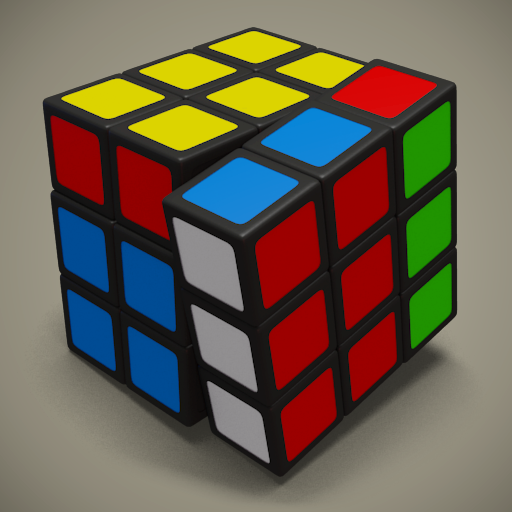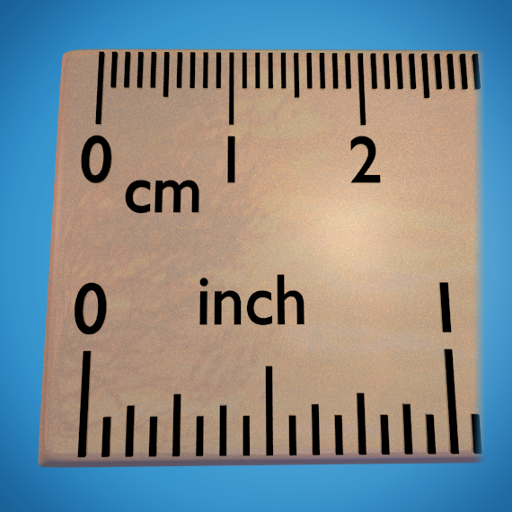このページには広告が含まれます
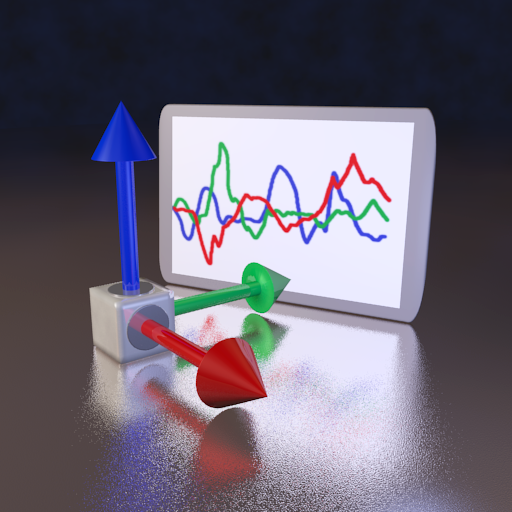
Accelerometer Meter
Tools | keuwlsoft
BlueStacksを使ってPCでプレイ - 5憶以上のユーザーが愛用している高機能Androidゲーミングプラットフォーム
Play Accelerometer Meter on PC
View or log output from your accelerometer sensor. The app has six screens to choose from:
Meter
This show the output from the accelerometer and minimum and maximum vales recorded.
Graph
Plots the accelerometer output over time. Option to save data.
Spectrum
Shows the frequency spectrum of the recent accelerometer data. Use to find resonant frequency's.
Light
Converts the accelerometer sensor output into a colour. Wave the device around and the colour will change.
Music
This is a musical instrument based on the accelerometer sensor. Orientation selects the note and pitch the volume. It is based on a 5 equal temperament notes per octave scale so that the music will still sound reasonable even if played badly.
Info
This screen provides info on your sensor, such as vendor, version, resolution and range. It also shows info for other sensors on your device.
Free & No Ads. No time limits, no restricted features etc, this is the full version.
Write external storage permission so that you can save the data in graph or spectrum modes.
Meter
This show the output from the accelerometer and minimum and maximum vales recorded.
Graph
Plots the accelerometer output over time. Option to save data.
Spectrum
Shows the frequency spectrum of the recent accelerometer data. Use to find resonant frequency's.
Light
Converts the accelerometer sensor output into a colour. Wave the device around and the colour will change.
Music
This is a musical instrument based on the accelerometer sensor. Orientation selects the note and pitch the volume. It is based on a 5 equal temperament notes per octave scale so that the music will still sound reasonable even if played badly.
Info
This screen provides info on your sensor, such as vendor, version, resolution and range. It also shows info for other sensors on your device.
Free & No Ads. No time limits, no restricted features etc, this is the full version.
Write external storage permission so that you can save the data in graph or spectrum modes.
Accelerometer MeterをPCでプレイ
-
BlueStacksをダウンロードしてPCにインストールします。
-
GoogleにサインインしてGoogle Play ストアにアクセスします。(こちらの操作は後で行っても問題ありません)
-
右上の検索バーにAccelerometer Meterを入力して検索します。
-
クリックして検索結果からAccelerometer Meterをインストールします。
-
Googleサインインを完了してAccelerometer Meterをインストールします。※手順2を飛ばしていた場合
-
ホーム画面にてAccelerometer Meterのアイコンをクリックしてアプリを起動します。