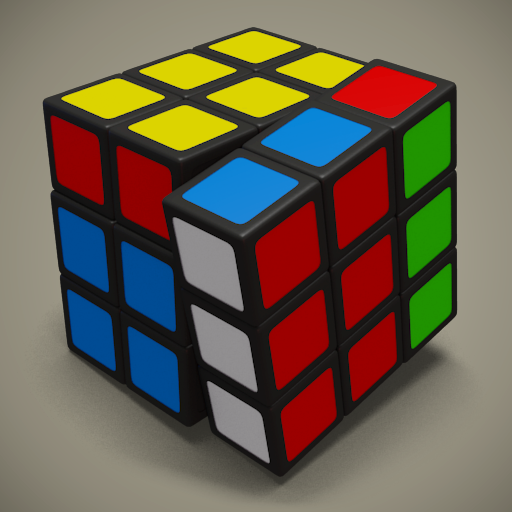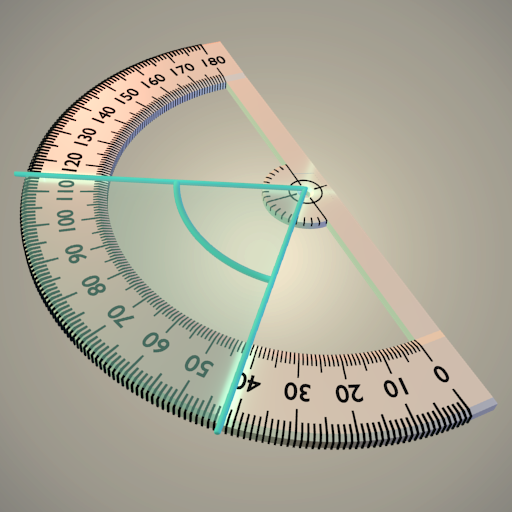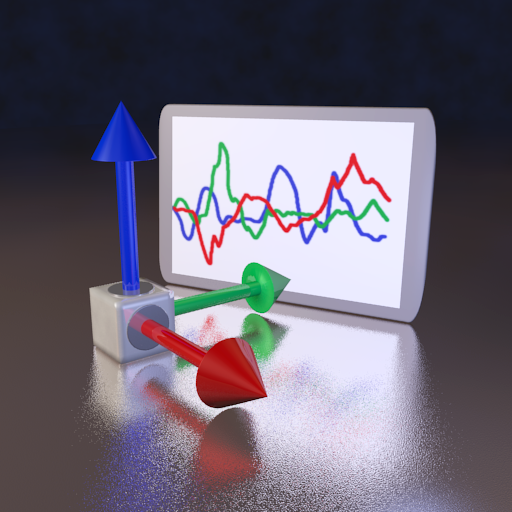
Accelerometer Meter
Tools | keuwlsoft
5억명 이상의 게이머가 신뢰하는 안드로이드 게임 플랫폼 BlueStacks으로 PC에서 플레이하세요.
Play Accelerometer Meter on PC
View or log output from your accelerometer sensor. The app has six screens to choose from:
Meter
This show the output from the accelerometer and minimum and maximum vales recorded.
Graph
Plots the accelerometer output over time. Option to save data.
Spectrum
Shows the frequency spectrum of the recent accelerometer data. Use to find resonant frequency's.
Light
Converts the accelerometer sensor output into a colour. Wave the device around and the colour will change.
Music
This is a musical instrument based on the accelerometer sensor. Orientation selects the note and pitch the volume. It is based on a 5 equal temperament notes per octave scale so that the music will still sound reasonable even if played badly.
Info
This screen provides info on your sensor, such as vendor, version, resolution and range. It also shows info for other sensors on your device.
Free & No Ads. No time limits, no restricted features etc, this is the full version.
Write external storage permission so that you can save the data in graph or spectrum modes.
Meter
This show the output from the accelerometer and minimum and maximum vales recorded.
Graph
Plots the accelerometer output over time. Option to save data.
Spectrum
Shows the frequency spectrum of the recent accelerometer data. Use to find resonant frequency's.
Light
Converts the accelerometer sensor output into a colour. Wave the device around and the colour will change.
Music
This is a musical instrument based on the accelerometer sensor. Orientation selects the note and pitch the volume. It is based on a 5 equal temperament notes per octave scale so that the music will still sound reasonable even if played badly.
Info
This screen provides info on your sensor, such as vendor, version, resolution and range. It also shows info for other sensors on your device.
Free & No Ads. No time limits, no restricted features etc, this is the full version.
Write external storage permission so that you can save the data in graph or spectrum modes.
PC에서 Accelerometer Meter 플레이해보세요.
-
BlueStacks 다운로드하고 설치
-
Google Play 스토어에 로그인 하기(나중에 진행가능)
-
오른쪽 상단 코너에 Accelerometer Meter 검색
-
검색 결과 중 Accelerometer Meter 선택하여 설치
-
구글 로그인 진행(만약 2단계를 지나갔을 경우) 후 Accelerometer Meter 설치
-
메인 홈화면에서 Accelerometer Meter 선택하여 실행