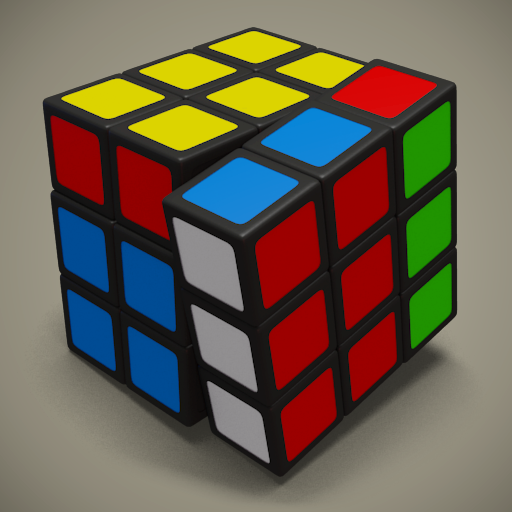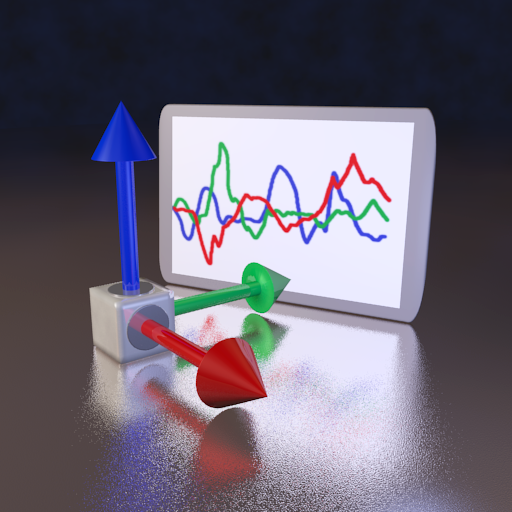
Accelerometer Meter
Играйте на ПК с BlueStacks – игровой платформе для приложений на Android. Нас выбирают более 500 млн. игроков.
Страница изменена: 5 февр. 2021 г.
Play Accelerometer Meter on PC
Meter
This show the output from the accelerometer and minimum and maximum vales recorded.
Graph
Plots the accelerometer output over time. Option to save data.
Spectrum
Shows the frequency spectrum of the recent accelerometer data. Use to find resonant frequency's.
Light
Converts the accelerometer sensor output into a colour. Wave the device around and the colour will change.
Music
This is a musical instrument based on the accelerometer sensor. Orientation selects the note and pitch the volume. It is based on a 5 equal temperament notes per octave scale so that the music will still sound reasonable even if played badly.
Info
This screen provides info on your sensor, such as vendor, version, resolution and range. It also shows info for other sensors on your device.
Free & No Ads. No time limits, no restricted features etc, this is the full version.
Write external storage permission so that you can save the data in graph or spectrum modes.
Играйте в игру Accelerometer Meter на ПК. Это легко и просто.
-
Скачайте и установите BlueStacks на ПК.
-
Войдите в аккаунт Google, чтобы получить доступ к Google Play, или сделайте это позже.
-
В поле поиска, которое находится в правой части экрана, введите название игры – Accelerometer Meter.
-
Среди результатов поиска найдите игру Accelerometer Meter и нажмите на кнопку "Установить".
-
Завершите авторизацию в Google (если вы пропустили этот шаг в начале) и установите игру Accelerometer Meter.
-
Нажмите на ярлык игры Accelerometer Meter на главном экране, чтобы начать играть.