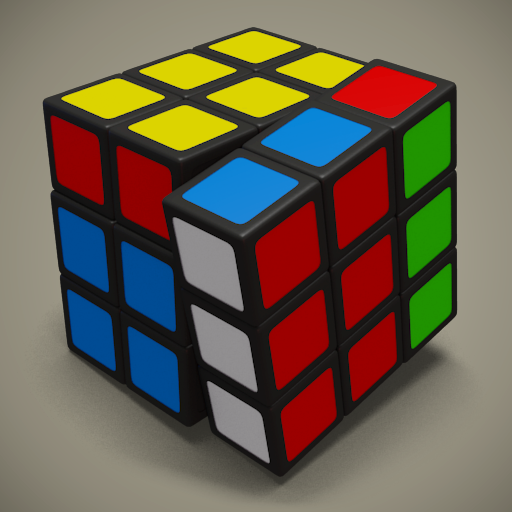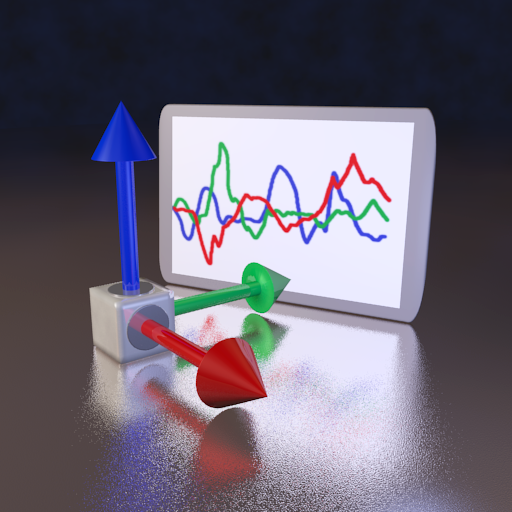
Accelerometer Meter
Tools | keuwlsoft
在電腦上使用BlueStacks –受到5億以上的遊戲玩家所信任的Android遊戲平台。
Play Accelerometer Meter on PC
View or log output from your accelerometer sensor. The app has six screens to choose from:
Meter
This show the output from the accelerometer and minimum and maximum vales recorded.
Graph
Plots the accelerometer output over time. Option to save data.
Spectrum
Shows the frequency spectrum of the recent accelerometer data. Use to find resonant frequency's.
Light
Converts the accelerometer sensor output into a colour. Wave the device around and the colour will change.
Music
This is a musical instrument based on the accelerometer sensor. Orientation selects the note and pitch the volume. It is based on a 5 equal temperament notes per octave scale so that the music will still sound reasonable even if played badly.
Info
This screen provides info on your sensor, such as vendor, version, resolution and range. It also shows info for other sensors on your device.
Free & No Ads. No time limits, no restricted features etc, this is the full version.
Write external storage permission so that you can save the data in graph or spectrum modes.
Meter
This show the output from the accelerometer and minimum and maximum vales recorded.
Graph
Plots the accelerometer output over time. Option to save data.
Spectrum
Shows the frequency spectrum of the recent accelerometer data. Use to find resonant frequency's.
Light
Converts the accelerometer sensor output into a colour. Wave the device around and the colour will change.
Music
This is a musical instrument based on the accelerometer sensor. Orientation selects the note and pitch the volume. It is based on a 5 equal temperament notes per octave scale so that the music will still sound reasonable even if played badly.
Info
This screen provides info on your sensor, such as vendor, version, resolution and range. It also shows info for other sensors on your device.
Free & No Ads. No time limits, no restricted features etc, this is the full version.
Write external storage permission so that you can save the data in graph or spectrum modes.
在電腦上遊玩Accelerometer Meter . 輕易上手.
-
在您的電腦上下載並安裝BlueStacks
-
完成Google登入後即可訪問Play商店,或等你需要訪問Play商店十再登入
-
在右上角的搜索欄中尋找 Accelerometer Meter
-
點擊以從搜索結果中安裝 Accelerometer Meter
-
完成Google登入(如果您跳過了步驟2),以安裝 Accelerometer Meter
-
在首頁畫面中點擊 Accelerometer Meter 圖標來啟動遊戲