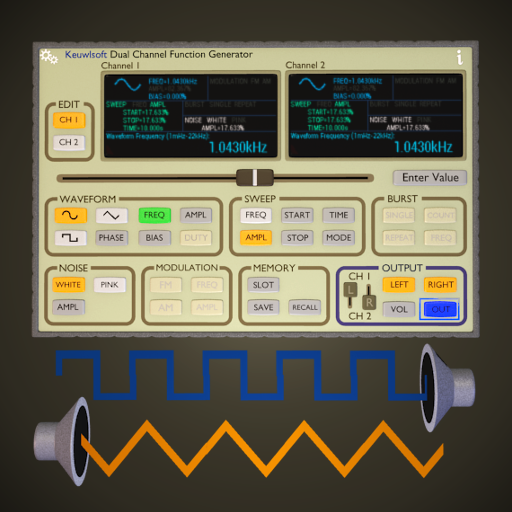Audio Frequency Counter
Play on PC with BlueStacks – the Android Gaming Platform, trusted by 500M+ gamers.
Page Modified on: July 1, 2017
Play Audio Frequency Counter on PC
Display of triggered event count and frequency or time period.
Graph of input signal, 2.5 ms/div up to 640 ms/div.
Gate time of 0.1s, 1s, 10s or 100s.
Gain from x1 to x1000.
Trigger on rise or fall.
AC or DC coupling.
Set a noise level so new event is not triggered until the signal has first passed this level.
More details can be found on the website.
Play Audio Frequency Counter on PC. It’s easy to get started.
-
Download and install BlueStacks on your PC
-
Complete Google sign-in to access the Play Store, or do it later
-
Look for Audio Frequency Counter in the search bar at the top right corner
-
Click to install Audio Frequency Counter from the search results
-
Complete Google sign-in (if you skipped step 2) to install Audio Frequency Counter
-
Click the Audio Frequency Counter icon on the home screen to start playing