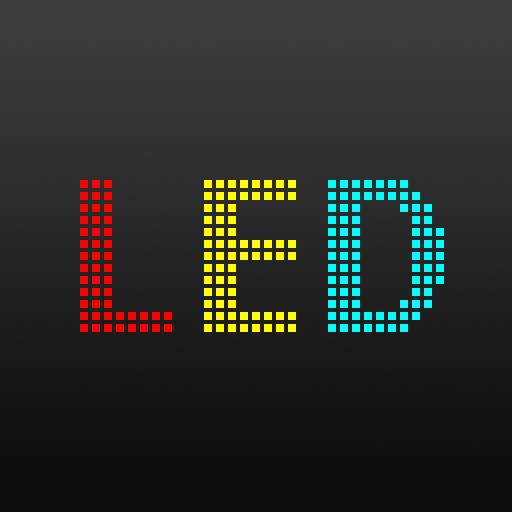LED Banner Scroller
Graj na PC z BlueStacks – Platforma gamingowa Android, która uzyskała zaufanie ponad 500 milionów graczy!
Strona zmodyfikowana w dniu: 12 marca 2017
Play LED Banner Scroller on PC
Features:
• Up to 6 lines of text.
• Portrait or Landscape banner.
• Mirror option for when banner is to be viewed through a mirror.
• Left, right, up, down or static scroll options.
• Vary scroll speed.
• Choose text & background colors.
• Alter LED grid size.
• Auto or manual size text.
• Left, center or right text justification options.
• 20 Memory slots to store messages.
• Create messages in any language.
• Multi Screen (uses RECORD_AUDIO permission & might not work on all devices). Uses audio communication to transfer scroll info to nearby devices to create a longer scroll comprising multiple screens. Set one device as the Master, and the others as Minions. Hold the speaker near the microphone of the receiving device(s) for best results.
Free & No Ads. Enjoy.
Zagraj w LED Banner Scroller na PC. To takie proste.
-
Pobierz i zainstaluj BlueStacks na PC
-
Zakończ pomyślnie ustawienie Google, aby otrzymać dostęp do sklepu Play, albo zrób to później.
-
Wyszukaj LED Banner Scroller w pasku wyszukiwania w prawym górnym rogu.
-
Kliknij, aby zainstalować LED Banner Scroller z wyników wyszukiwania
-
Ukończ pomyślnie rejestrację Google (jeśli krok 2 został pominięty) aby zainstalować LED Banner Scroller
-
Klinij w ikonę LED Banner Scroller na ekranie startowym, aby zacząć grę