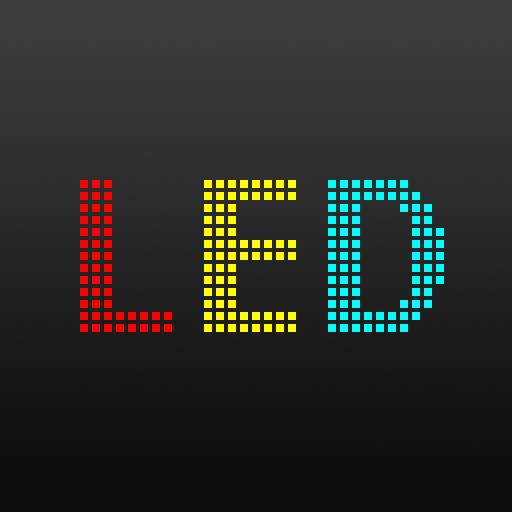LED Banner Scroller
工具 | keuwlsoft
在電腦上使用BlueStacks –受到5億以上的遊戲玩家所信任的Android遊戲平台。
Play LED Banner Scroller on PC
Display scrolling messages. Send encouragement, display notices, get peoples attention, and more with this led banner scroller. Includes an experimental multi screen option for displaying the message over multiple screens.
Features:
• Up to 6 lines of text.
• Portrait or Landscape banner.
• Mirror option for when banner is to be viewed through a mirror.
• Left, right, up, down or static scroll options.
• Vary scroll speed.
• Choose text & background colors.
• Alter LED grid size.
• Auto or manual size text.
• Left, center or right text justification options.
• 20 Memory slots to store messages.
• Create messages in any language.
• Multi Screen (uses RECORD_AUDIO permission & might not work on all devices). Uses audio communication to transfer scroll info to nearby devices to create a longer scroll comprising multiple screens. Set one device as the Master, and the others as Minions. Hold the speaker near the microphone of the receiving device(s) for best results.
Free & No Ads. Enjoy.
Features:
• Up to 6 lines of text.
• Portrait or Landscape banner.
• Mirror option for when banner is to be viewed through a mirror.
• Left, right, up, down or static scroll options.
• Vary scroll speed.
• Choose text & background colors.
• Alter LED grid size.
• Auto or manual size text.
• Left, center or right text justification options.
• 20 Memory slots to store messages.
• Create messages in any language.
• Multi Screen (uses RECORD_AUDIO permission & might not work on all devices). Uses audio communication to transfer scroll info to nearby devices to create a longer scroll comprising multiple screens. Set one device as the Master, and the others as Minions. Hold the speaker near the microphone of the receiving device(s) for best results.
Free & No Ads. Enjoy.
在電腦上遊玩LED Banner Scroller . 輕易上手.
-
在您的電腦上下載並安裝BlueStacks
-
完成Google登入後即可訪問Play商店,或等你需要訪問Play商店十再登入
-
在右上角的搜索欄中尋找 LED Banner Scroller
-
點擊以從搜索結果中安裝 LED Banner Scroller
-
完成Google登入(如果您跳過了步驟2),以安裝 LED Banner Scroller
-
在首頁畫面中點擊 LED Banner Scroller 圖標來啟動遊戲