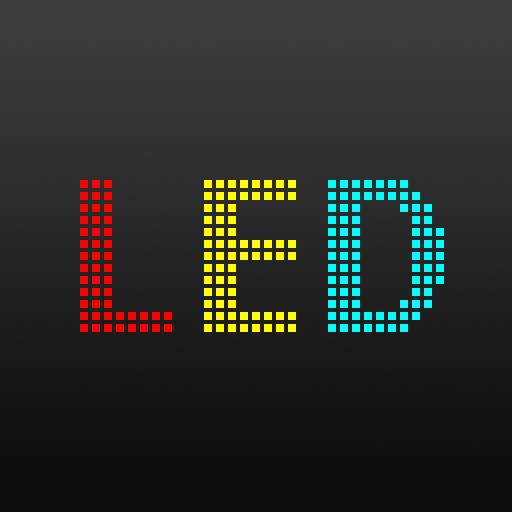LED Banner Scroller
Chơi trên PC với BlueStacks - Nền tảng chơi game Android, được hơn 500 triệu game thủ tin tưởng.
Trang đã được sửa đổi vào: 12 tháng 3, 2017
Play LED Banner Scroller on PC
Features:
• Up to 6 lines of text.
• Portrait or Landscape banner.
• Mirror option for when banner is to be viewed through a mirror.
• Left, right, up, down or static scroll options.
• Vary scroll speed.
• Choose text & background colors.
• Alter LED grid size.
• Auto or manual size text.
• Left, center or right text justification options.
• 20 Memory slots to store messages.
• Create messages in any language.
• Multi Screen (uses RECORD_AUDIO permission & might not work on all devices). Uses audio communication to transfer scroll info to nearby devices to create a longer scroll comprising multiple screens. Set one device as the Master, and the others as Minions. Hold the speaker near the microphone of the receiving device(s) for best results.
Free & No Ads. Enjoy.
Chơi LED Banner Scroller trên PC. Rất dễ để bắt đầu
-
Tải và cài đặt BlueStacks trên máy của bạn
-
Hoàn tất đăng nhập vào Google để đến PlayStore, hoặc thực hiện sau
-
Tìm LED Banner Scroller trên thanh tìm kiếm ở góc phải màn hình
-
Nhấn vào để cài đặt LED Banner Scroller trong danh sách kết quả tìm kiếm
-
Hoàn tất đăng nhập Google (nếu bạn chưa làm bước 2) để cài đặt LED Banner Scroller
-
Nhấn vào icon LED Banner Scroller tại màn hình chính để bắt đầu chơi