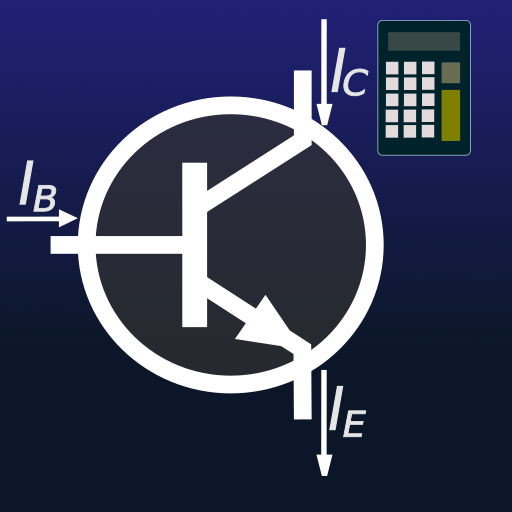Function Generator
音乐与音频 | keuwlsoft
在電腦上使用BlueStacks –受到5億以上的遊戲玩家所信任的Android遊戲平台。
Play Function Generator on PC
Dual channel function / waveform / signal generator for the speaker / headphone audio output.
No Ads, No Permissions, No In App Purchasing, No Limited Features. Full Version.
Output is 16 bit for each left and right channels and at 44.1kHz. Output will depend on your device hardware. Some device hardware may may filter out the DC bias and low frequency signals. At high frequencies, the waveforms will be distorted due to limited number of samples for each waveform (for example at 4.41kHz, a sine waveform will be approximated by only 10 points). Therefore this is for fun/educational use, for critical applications use a real calibrated function generator.
Left and Right audio channels can be assigned to either channel 1 or channel 2.
Sine, Square & Triangular waveforms.
Frequency range from 1 mHz up to 22 kHz.
Amplitude as percentage 0-100%.
Set duty for square waveforms or skew triangular waveforms to get saw waveforms.
Offset the phase of waveforms.
Sweep frequency or amplitude (Single, Repeat & Bounce modes).
Amplitude Modulation (AM).
Frequency Modulation (FM).
Burst mode for a specific number of waveforms (1-10000).
White noise & pink noise Generator. Pink (1/f) noise falls of at ~3dB per octave between 43 Hz and 44 kHz.
Memory slots to save & recall channel configuration.
Select values with spring slider or number pad.
More detailed explanation available on website
No Ads, No Permissions, No In App Purchasing, No Limited Features. Full Version.
Output is 16 bit for each left and right channels and at 44.1kHz. Output will depend on your device hardware. Some device hardware may may filter out the DC bias and low frequency signals. At high frequencies, the waveforms will be distorted due to limited number of samples for each waveform (for example at 4.41kHz, a sine waveform will be approximated by only 10 points). Therefore this is for fun/educational use, for critical applications use a real calibrated function generator.
Left and Right audio channels can be assigned to either channel 1 or channel 2.
Sine, Square & Triangular waveforms.
Frequency range from 1 mHz up to 22 kHz.
Amplitude as percentage 0-100%.
Set duty for square waveforms or skew triangular waveforms to get saw waveforms.
Offset the phase of waveforms.
Sweep frequency or amplitude (Single, Repeat & Bounce modes).
Amplitude Modulation (AM).
Frequency Modulation (FM).
Burst mode for a specific number of waveforms (1-10000).
White noise & pink noise Generator. Pink (1/f) noise falls of at ~3dB per octave between 43 Hz and 44 kHz.
Memory slots to save & recall channel configuration.
Select values with spring slider or number pad.
More detailed explanation available on website
在電腦上遊玩Function Generator . 輕易上手.
-
在您的電腦上下載並安裝BlueStacks
-
完成Google登入後即可訪問Play商店,或等你需要訪問Play商店十再登入
-
在右上角的搜索欄中尋找 Function Generator
-
點擊以從搜索結果中安裝 Function Generator
-
完成Google登入(如果您跳過了步驟2),以安裝 Function Generator
-
在首頁畫面中點擊 Function Generator 圖標來啟動遊戲