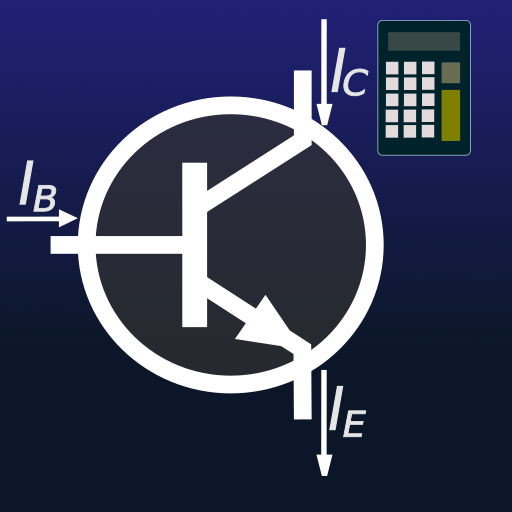Function Generator
Chơi trên PC với BlueStacks - Nền tảng chơi game Android, được hơn 500 triệu game thủ tin tưởng.
Trang đã được sửa đổi vào: 31 tháng 3, 2016
Play Function Generator on PC
No Ads, No Permissions, No In App Purchasing, No Limited Features. Full Version.
Output is 16 bit for each left and right channels and at 44.1kHz. Output will depend on your device hardware. Some device hardware may may filter out the DC bias and low frequency signals. At high frequencies, the waveforms will be distorted due to limited number of samples for each waveform (for example at 4.41kHz, a sine waveform will be approximated by only 10 points). Therefore this is for fun/educational use, for critical applications use a real calibrated function generator.
Left and Right audio channels can be assigned to either channel 1 or channel 2.
Sine, Square & Triangular waveforms.
Frequency range from 1 mHz up to 22 kHz.
Amplitude as percentage 0-100%.
Set duty for square waveforms or skew triangular waveforms to get saw waveforms.
Offset the phase of waveforms.
Sweep frequency or amplitude (Single, Repeat & Bounce modes).
Amplitude Modulation (AM).
Frequency Modulation (FM).
Burst mode for a specific number of waveforms (1-10000).
White noise & pink noise Generator. Pink (1/f) noise falls of at ~3dB per octave between 43 Hz and 44 kHz.
Memory slots to save & recall channel configuration.
Select values with spring slider or number pad.
More detailed explanation available on website
Chơi Function Generator trên PC. Rất dễ để bắt đầu
-
Tải và cài đặt BlueStacks trên máy của bạn
-
Hoàn tất đăng nhập vào Google để đến PlayStore, hoặc thực hiện sau
-
Tìm Function Generator trên thanh tìm kiếm ở góc phải màn hình
-
Nhấn vào để cài đặt Function Generator trong danh sách kết quả tìm kiếm
-
Hoàn tất đăng nhập Google (nếu bạn chưa làm bước 2) để cài đặt Function Generator
-
Nhấn vào icon Function Generator tại màn hình chính để bắt đầu chơi