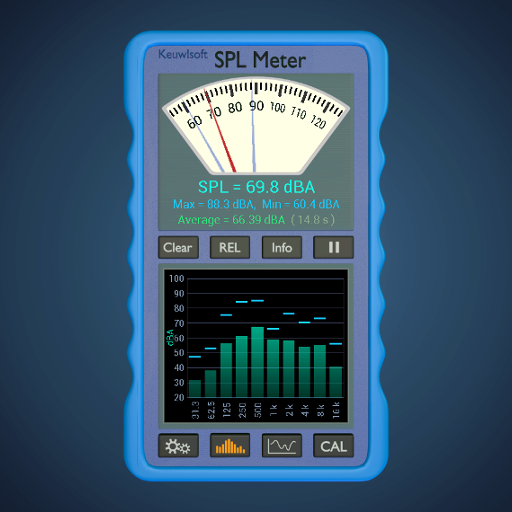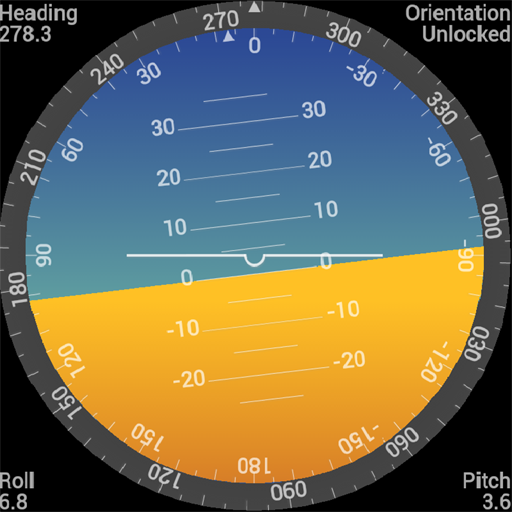Gauss Meter
Gioca su PC con BlueStacks: la piattaforma di gioco Android, considerata affidabile da oltre 500 milioni di giocatori.
Pagina modificata il: 12 luglio 2017
Play Gauss Meter on PC
Analogue dial to show current reading.
Averaging.
Maximum and minimum values.
Gauss or Tesla units.
4 time constant options. 3 Refresh speeds.
Graph – Shows the time depedence of the magnetic field.
Compass
Ferrous metal detector – sound frequency will change with gauss level.
Autoscale or manual (pinch & pan) Y-Axis.
Calibrate option – If you have a calibrated gauss meter or known magnetic source, you can use this option to calibrate the meter. (However app is still for Indication Only).
More details can be found on the website.
Gioca Gauss Meter su PC. È facile iniziare.
-
Scarica e installa BlueStacks sul tuo PC
-
Completa l'accesso a Google per accedere al Play Store o eseguilo in un secondo momento
-
Cerca Gauss Meter nella barra di ricerca nell'angolo in alto a destra
-
Fai clic per installare Gauss Meter dai risultati della ricerca
-
Completa l'accesso a Google (se hai saltato il passaggio 2) per installare Gauss Meter
-
Fai clic sull'icona Gauss Meter nella schermata principale per iniziare a giocare