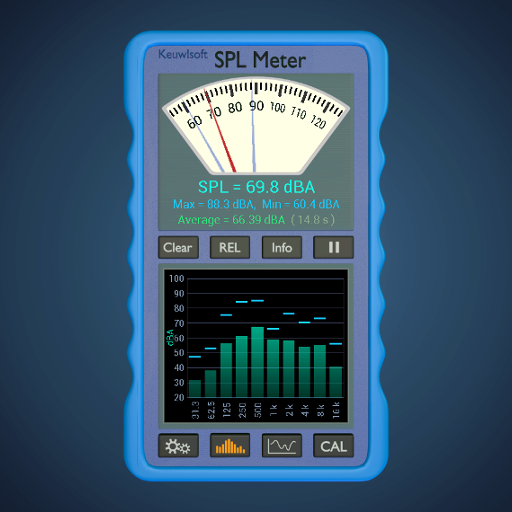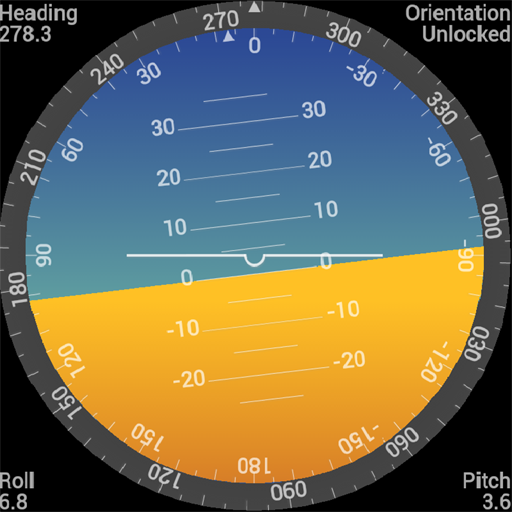このページには広告が含まれます

Gauss Meter
ツール | keuwlsoft
BlueStacksを使ってPCでプレイ - 5憶以上のユーザーが愛用している高機能Androidゲーミングプラットフォーム
Play Gauss Meter on PC
This app uses the magnetic field sensor on your device to measure magnetic flux density (B) in Gauss or Tesla. FOR INDICATION ONLY. Results depend on your device and its hardware. Your device must have a Magnetic Field Sensor for this app to function. Features include:
Analogue dial to show current reading.
Averaging.
Maximum and minimum values.
Gauss or Tesla units.
4 time constant options. 3 Refresh speeds.
Graph – Shows the time depedence of the magnetic field.
Compass
Ferrous metal detector – sound frequency will change with gauss level.
Autoscale or manual (pinch & pan) Y-Axis.
Calibrate option – If you have a calibrated gauss meter or known magnetic source, you can use this option to calibrate the meter. (However app is still for Indication Only).
More details can be found on the website.
Analogue dial to show current reading.
Averaging.
Maximum and minimum values.
Gauss or Tesla units.
4 time constant options. 3 Refresh speeds.
Graph – Shows the time depedence of the magnetic field.
Compass
Ferrous metal detector – sound frequency will change with gauss level.
Autoscale or manual (pinch & pan) Y-Axis.
Calibrate option – If you have a calibrated gauss meter or known magnetic source, you can use this option to calibrate the meter. (However app is still for Indication Only).
More details can be found on the website.
Gauss MeterをPCでプレイ
-
BlueStacksをダウンロードしてPCにインストールします。
-
GoogleにサインインしてGoogle Play ストアにアクセスします。(こちらの操作は後で行っても問題ありません)
-
右上の検索バーにGauss Meterを入力して検索します。
-
クリックして検索結果からGauss Meterをインストールします。
-
Googleサインインを完了してGauss Meterをインストールします。※手順2を飛ばしていた場合
-
ホーム画面にてGauss Meterのアイコンをクリックしてアプリを起動します。