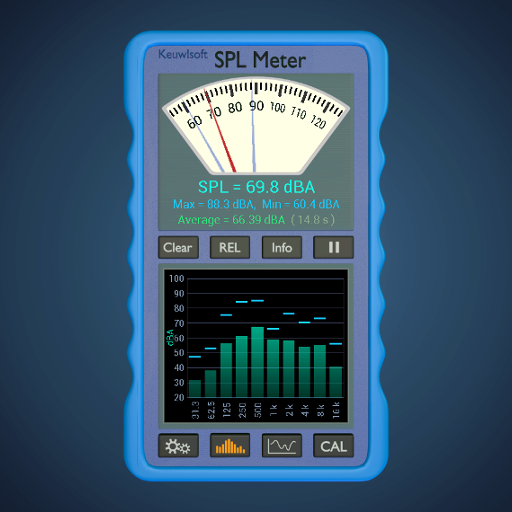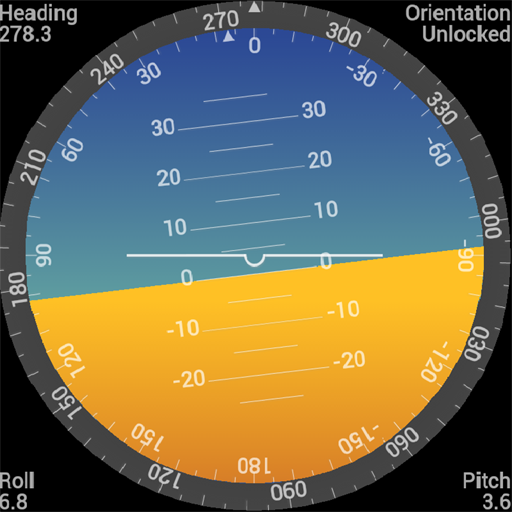Gauss Meter
도구 | keuwlsoft
5억명 이상의 게이머가 신뢰하는 안드로이드 게임 플랫폼 BlueStacks으로 PC에서 플레이하세요.
Play Gauss Meter on PC
This app uses the magnetic field sensor on your device to measure magnetic flux density (B) in Gauss or Tesla. FOR INDICATION ONLY. Results depend on your device and its hardware. Your device must have a Magnetic Field Sensor for this app to function. Features include:
Analogue dial to show current reading.
Averaging.
Maximum and minimum values.
Gauss or Tesla units.
4 time constant options. 3 Refresh speeds.
Graph – Shows the time depedence of the magnetic field.
Compass
Ferrous metal detector – sound frequency will change with gauss level.
Autoscale or manual (pinch & pan) Y-Axis.
Calibrate option – If you have a calibrated gauss meter or known magnetic source, you can use this option to calibrate the meter. (However app is still for Indication Only).
More details can be found on the website.
Analogue dial to show current reading.
Averaging.
Maximum and minimum values.
Gauss or Tesla units.
4 time constant options. 3 Refresh speeds.
Graph – Shows the time depedence of the magnetic field.
Compass
Ferrous metal detector – sound frequency will change with gauss level.
Autoscale or manual (pinch & pan) Y-Axis.
Calibrate option – If you have a calibrated gauss meter or known magnetic source, you can use this option to calibrate the meter. (However app is still for Indication Only).
More details can be found on the website.
PC에서 Gauss Meter 플레이해보세요.
-
BlueStacks 다운로드하고 설치
-
Google Play 스토어에 로그인 하기(나중에 진행가능)
-
오른쪽 상단 코너에 Gauss Meter 검색
-
검색 결과 중 Gauss Meter 선택하여 설치
-
구글 로그인 진행(만약 2단계를 지나갔을 경우) 후 Gauss Meter 설치
-
메인 홈화면에서 Gauss Meter 선택하여 실행