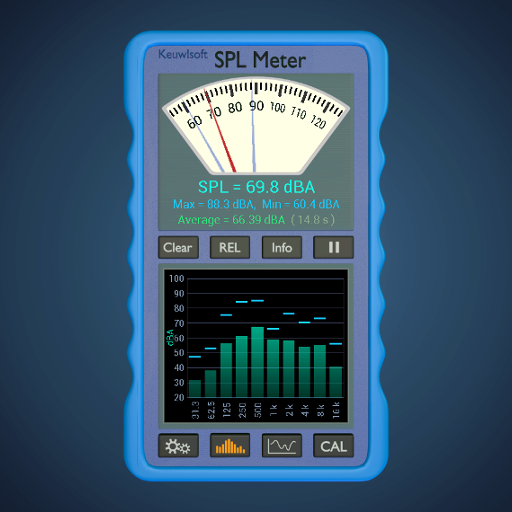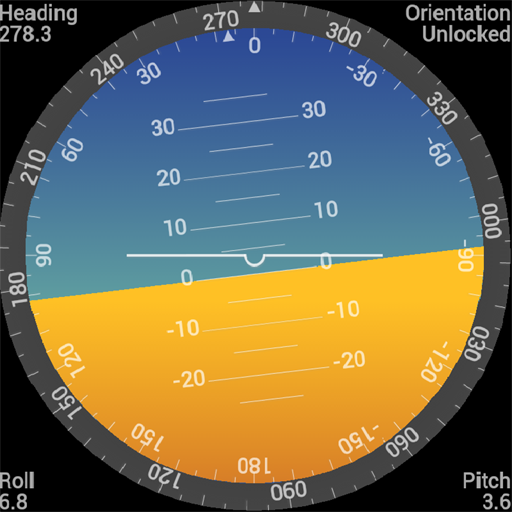Gauss Meter
Graj na PC z BlueStacks – Platforma gamingowa Android, która uzyskała zaufanie ponad 500 milionów graczy!
Strona zmodyfikowana w dniu: 12 lipca 2017
Play Gauss Meter on PC
Analogue dial to show current reading.
Averaging.
Maximum and minimum values.
Gauss or Tesla units.
4 time constant options. 3 Refresh speeds.
Graph – Shows the time depedence of the magnetic field.
Compass
Ferrous metal detector – sound frequency will change with gauss level.
Autoscale or manual (pinch & pan) Y-Axis.
Calibrate option – If you have a calibrated gauss meter or known magnetic source, you can use this option to calibrate the meter. (However app is still for Indication Only).
More details can be found on the website.
Zagraj w Gauss Meter na PC. To takie proste.
-
Pobierz i zainstaluj BlueStacks na PC
-
Zakończ pomyślnie ustawienie Google, aby otrzymać dostęp do sklepu Play, albo zrób to później.
-
Wyszukaj Gauss Meter w pasku wyszukiwania w prawym górnym rogu.
-
Kliknij, aby zainstalować Gauss Meter z wyników wyszukiwania
-
Ukończ pomyślnie rejestrację Google (jeśli krok 2 został pominięty) aby zainstalować Gauss Meter
-
Klinij w ikonę Gauss Meter na ekranie startowym, aby zacząć grę