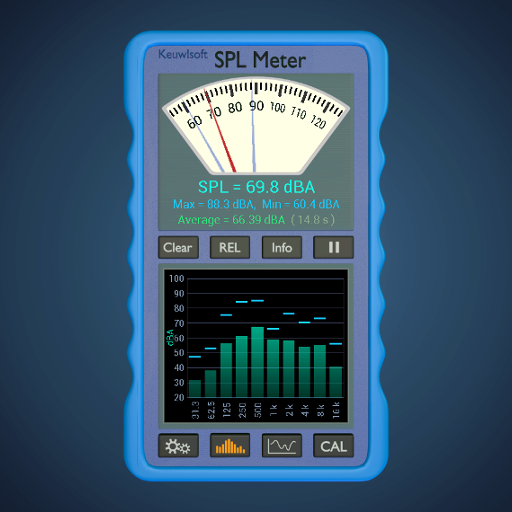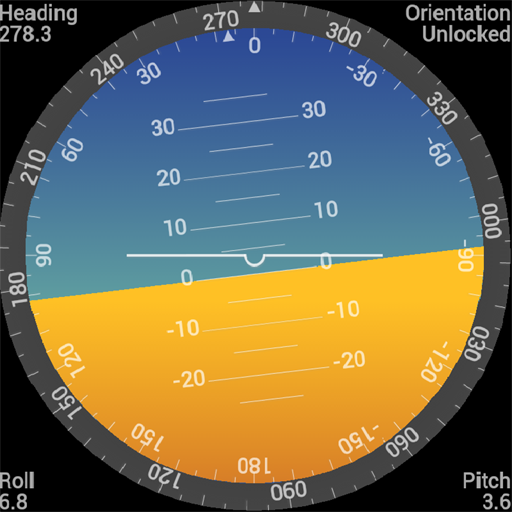Gauss Meter
500M + oyuncunun güvendiği Android Oyun Platformu, BlueStacks ile PC'de oynayın.
Sayfa Değiştirilme tarihi: 12 Temmuz 2017
Play Gauss Meter on PC
Analogue dial to show current reading.
Averaging.
Maximum and minimum values.
Gauss or Tesla units.
4 time constant options. 3 Refresh speeds.
Graph – Shows the time depedence of the magnetic field.
Compass
Ferrous metal detector – sound frequency will change with gauss level.
Autoscale or manual (pinch & pan) Y-Axis.
Calibrate option – If you have a calibrated gauss meter or known magnetic source, you can use this option to calibrate the meter. (However app is still for Indication Only).
More details can be found on the website.
Gauss Meter oyununu PC'de oyna. Başlamak çok kolay.
-
BlueStacks'i PC'nize İndirin ve Yükleyin
-
Play Store'a erişmek için Google girişi yapın ya da daha sonraya bırakın.
-
Sağ üst köşeye Gauss Meter yazarak arayın.
-
Gauss Meter uygulamasını arama sonuçlarından indirmek için tıklayın.
-
(iEğer Adım 2'yi atladıysanız) Gauss Meter uygulamasını yüklemek için Google'a giriş yapın.
-
Oynatmaya başlatmak için ekrandaki Gauss Meter ikonuna tıklayın.