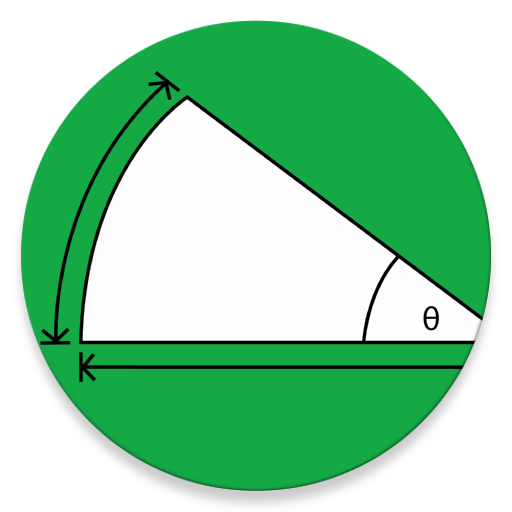このページには広告が含まれます

Protractor
ツール | keuwlsoft
BlueStacksを使ってPCでプレイ - 5憶以上のユーザーが愛用している高機能Androidゲーミングプラットフォーム
Play Protractor on PC
Protractor for measuring Angles. Free & No Ads.
• Camera view with Pause button.
• Measure angle between two markers.
• Horizontal and vertical plumb lines (Tap to snap nearest marker to line, double tap to track, tap again to release).
• CAL button to calibrate Accelerometer if plumb lines are out.
• Copy angle in degrees and radians to clipboard.
• Camera view with Pause button.
• Measure angle between two markers.
• Horizontal and vertical plumb lines (Tap to snap nearest marker to line, double tap to track, tap again to release).
• CAL button to calibrate Accelerometer if plumb lines are out.
• Copy angle in degrees and radians to clipboard.
ProtractorをPCでプレイ
-
BlueStacksをダウンロードしてPCにインストールします。
-
GoogleにサインインしてGoogle Play ストアにアクセスします。(こちらの操作は後で行っても問題ありません)
-
右上の検索バーにProtractorを入力して検索します。
-
クリックして検索結果からProtractorをインストールします。
-
Googleサインインを完了してProtractorをインストールします。※手順2を飛ばしていた場合
-
ホーム画面にてProtractorのアイコンをクリックしてアプリを起動します。