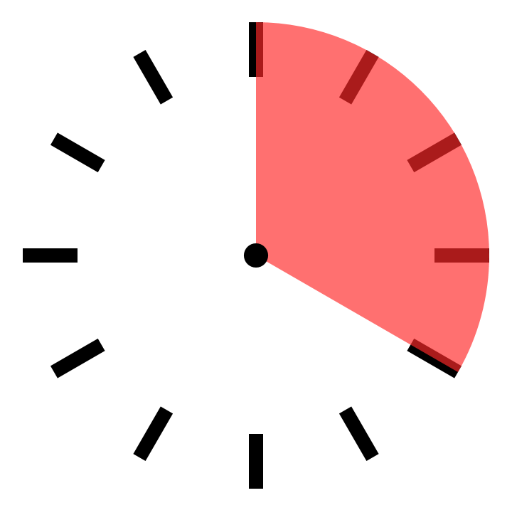Sand Timer
Spiele auf dem PC mit BlueStacks - der Android-Gaming-Plattform, der über 500 Millionen Spieler vertrauen.
Seite geändert am: 27. April 2020
Play Sand Timer on PC
Great for board games, as a kitchen timer, or for telling the kids how long until bedtime.
Operate up to 8 sand timers simultaneously (each one is colored differently and selected at left of screen).
Accelerometer used - turning upside down will reverse the time and reset the timer (option to turn this off).
Set the countdown time anywhere from 1 second up to 83 days. Change timer names. Changes will be stored for next time app is run.
Notifications will be shown if the timer finishes when the app is not open.
Spiele Sand Timer auf dem PC. Der Einstieg ist einfach.
-
Lade BlueStacks herunter und installiere es auf deinem PC
-
Schließe die Google-Anmeldung ab, um auf den Play Store zuzugreifen, oder mache es später
-
Suche in der Suchleiste oben rechts nach Sand Timer
-
Klicke hier, um Sand Timer aus den Suchergebnissen zu installieren
-
Schließe die Google-Anmeldung ab (wenn du Schritt 2 übersprungen hast), um Sand Timer zu installieren.
-
Klicke auf dem Startbildschirm auf das Sand Timer Symbol, um mit dem Spielen zu beginnen