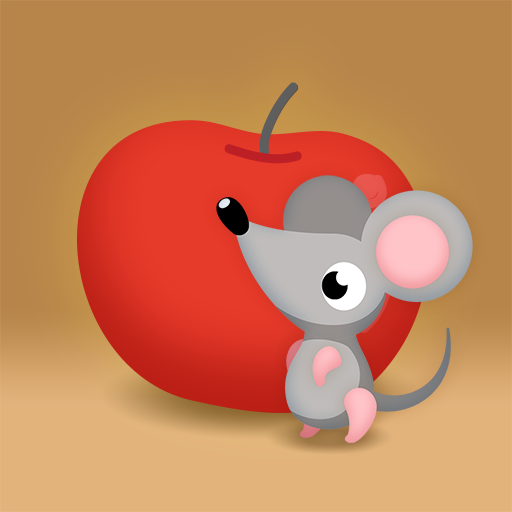Sand Timer
Juega en PC con BlueStacks: la plataforma de juegos Android, en la que confían más de 500 millones de jugadores.
Página modificada el: 27 abr 2020
Play Sand Timer on PC
Great for board games, as a kitchen timer, or for telling the kids how long until bedtime.
Operate up to 8 sand timers simultaneously (each one is colored differently and selected at left of screen).
Accelerometer used - turning upside down will reverse the time and reset the timer (option to turn this off).
Set the countdown time anywhere from 1 second up to 83 days. Change timer names. Changes will be stored for next time app is run.
Notifications will be shown if the timer finishes when the app is not open.
Juega Sand Timer en la PC. Es fácil comenzar.
-
Descargue e instale BlueStacks en su PC
-
Complete el inicio de sesión de Google para acceder a Play Store, o hágalo más tarde
-
Busque Sand Timer en la barra de búsqueda en la esquina superior derecha
-
Haga clic para instalar Sand Timer desde los resultados de búsqueda
-
Complete el inicio de sesión de Google (si omitió el paso 2) para instalar Sand Timer
-
Haz clic en el ícono Sand Timer en la pantalla de inicio para comenzar a jugar