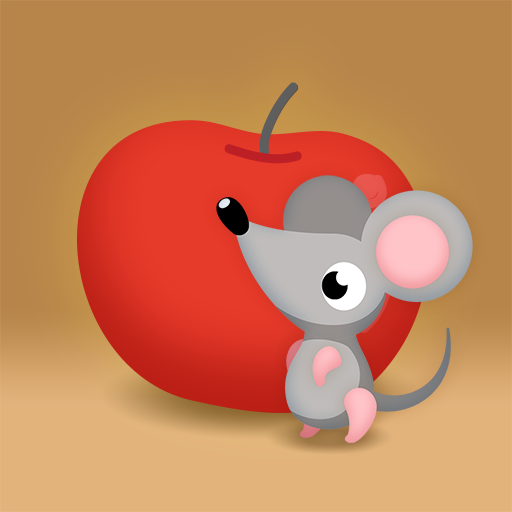Sand Timer
Jouez sur PC avec BlueStacks - la plate-forme de jeu Android, approuvée par + 500M de joueurs.
Page Modifiée le: 27 avr. 2020
Play Sand Timer on PC
Great for board games, as a kitchen timer, or for telling the kids how long until bedtime.
Operate up to 8 sand timers simultaneously (each one is colored differently and selected at left of screen).
Accelerometer used - turning upside down will reverse the time and reset the timer (option to turn this off).
Set the countdown time anywhere from 1 second up to 83 days. Change timer names. Changes will be stored for next time app is run.
Notifications will be shown if the timer finishes when the app is not open.
Jouez à Sand Timer sur PC. C'est facile de commencer.
-
Téléchargez et installez BlueStacks sur votre PC
-
Connectez-vous à Google pour accéder au Play Store ou faites-le plus tard
-
Recherchez Sand Timer dans la barre de recherche dans le coin supérieur droit
-
Cliquez pour installer Sand Timer à partir des résultats de la recherche
-
Connectez-vous à Google (si vous avez ignoré l'étape 2) pour installer Sand Timer
-
Cliquez sur l'icône Sand Timer sur l'écran d'accueil pour commencer à jouer