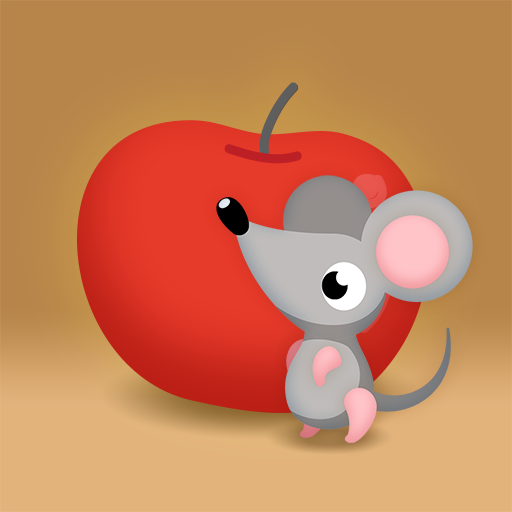Sand Timer
工具 | keuwlsoft
在電腦上使用BlueStacks –受到5億以上的遊戲玩家所信任的Android遊戲平台。
Play Sand Timer on PC
Hourglass timer with great graphics, no ads & no permissions.
Great for board games, as a kitchen timer, or for telling the kids how long until bedtime.
Operate up to 8 sand timers simultaneously (each one is colored differently and selected at left of screen).
Accelerometer used - turning upside down will reverse the time and reset the timer (option to turn this off).
Set the countdown time anywhere from 1 second up to 83 days. Change timer names. Changes will be stored for next time app is run.
Notifications will be shown if the timer finishes when the app is not open.
Great for board games, as a kitchen timer, or for telling the kids how long until bedtime.
Operate up to 8 sand timers simultaneously (each one is colored differently and selected at left of screen).
Accelerometer used - turning upside down will reverse the time and reset the timer (option to turn this off).
Set the countdown time anywhere from 1 second up to 83 days. Change timer names. Changes will be stored for next time app is run.
Notifications will be shown if the timer finishes when the app is not open.
在電腦上遊玩Sand Timer . 輕易上手.
-
在您的電腦上下載並安裝BlueStacks
-
完成Google登入後即可訪問Play商店,或等你需要訪問Play商店十再登入
-
在右上角的搜索欄中尋找 Sand Timer
-
點擊以從搜索結果中安裝 Sand Timer
-
完成Google登入(如果您跳過了步驟2),以安裝 Sand Timer
-
在首頁畫面中點擊 Sand Timer 圖標來啟動遊戲