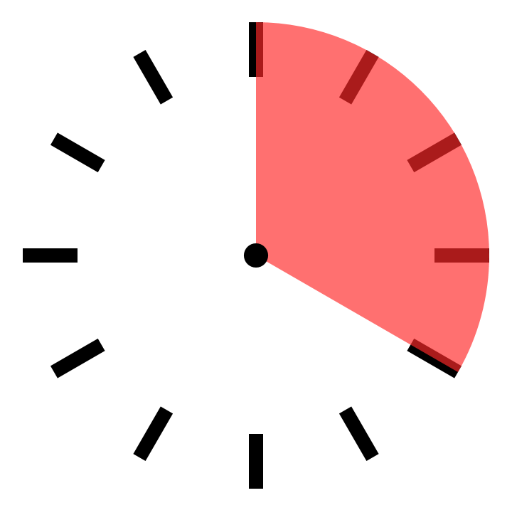Sand Timer
Chơi trên PC với BlueStacks - Nền tảng chơi game Android, được hơn 500 triệu game thủ tin tưởng.
Trang đã được sửa đổi vào: 27 tháng 4, 2020
Play Sand Timer on PC
Great for board games, as a kitchen timer, or for telling the kids how long until bedtime.
Operate up to 8 sand timers simultaneously (each one is colored differently and selected at left of screen).
Accelerometer used - turning upside down will reverse the time and reset the timer (option to turn this off).
Set the countdown time anywhere from 1 second up to 83 days. Change timer names. Changes will be stored for next time app is run.
Notifications will be shown if the timer finishes when the app is not open.
Chơi Sand Timer trên PC. Rất dễ để bắt đầu
-
Tải và cài đặt BlueStacks trên máy của bạn
-
Hoàn tất đăng nhập vào Google để đến PlayStore, hoặc thực hiện sau
-
Tìm Sand Timer trên thanh tìm kiếm ở góc phải màn hình
-
Nhấn vào để cài đặt Sand Timer trong danh sách kết quả tìm kiếm
-
Hoàn tất đăng nhập Google (nếu bạn chưa làm bước 2) để cài đặt Sand Timer
-
Nhấn vào icon Sand Timer tại màn hình chính để bắt đầu chơi