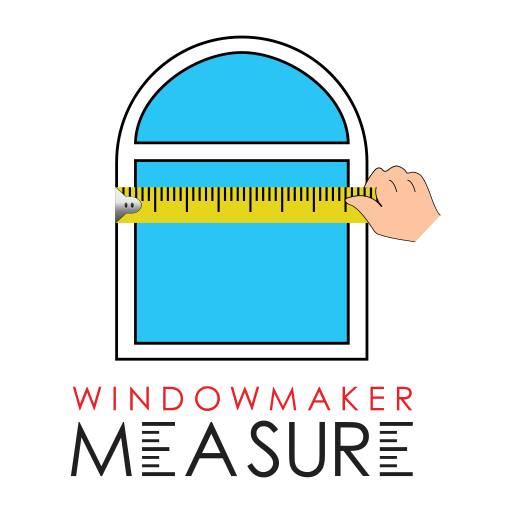Spirit Level
Mainkan di PC dengan BlueStacks – platform Game-Game Android, dipercaya oleh lebih dari 500 juta gamer.
Halaman Dimodifikasi Aktif: 23 Maret 2016
Play Spirit Level on PC
• Bulls eye level with roll & pitch gauges screen
• Horizontal and vertical bubble level and angle gauge screen.
• Calibration feature to correct for accelerometer misalignment & different axis sensitivities.
For best results touch CAL and calibrate first. The Spirit Level is only as good as your accelerometer. For indication only. Don't damage your tablet or phone, use a real spirit level when appropriate.
• Pause button to hold the current reading.
• Zero and reset button to make measuring angles easier.
• Option to auto select screen based on inclination.
That's it. Enjoy.
Mainkan Spirit Level di PC Mudah saja memulainya.
-
Unduh dan pasang BlueStacks di PC kamu
-
Selesaikan proses masuk Google untuk mengakses Playstore atau lakukan nanti
-
Cari Spirit Level di bilah pencarian di pojok kanan atas
-
Klik untuk menginstal Spirit Level dari hasil pencarian
-
Selesaikan proses masuk Google (jika kamu melewati langkah 2) untuk menginstal Spirit Level
-
Klik ikon Spirit Level di layar home untuk membuka gamenya