
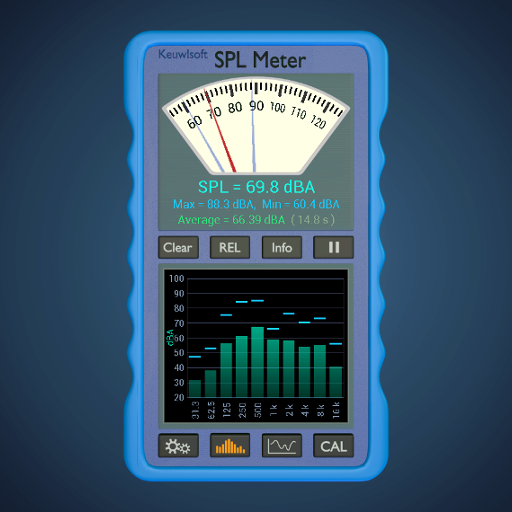
SPL Meter
العب على الكمبيوتر الشخصي مع BlueStacks - نظام أندرويد للألعاب ، موثوق به من قبل أكثر من 500 مليون لاعب.
تم تعديل الصفحة في: 2 أبريل 2020
Play SPL Meter on PC
Features of this SPL meter include:
Analogue Dial with Max and Min indicators.
Weighting – A, C or None . (A weighting filters the high and low frequencies according to how the ear perceives sound loudness). Results are in dB, dBA or dBC depending on weighting.
Averaging of SPL, Clear and Pause buttons.
Octaves and third octaves - Frequency spectrum of the sound.
Graph – Shows the time depedence of the sound.
Autoscale or manual (pinch & pan) Y-Axis.
Relative button – if looking for differences, tapping REL will remove the current averaged value from the reading.
Calibrate option – If you have a calibrated SPL meter or known loudness source, you can use this option to calibrate the meter. (However its still for Indication Only).
More technical details can be found on the website.
العب SPL Meter على جهاز الكمبيوتر. من السهل البدء.
-
قم بتنزيل BlueStacks وتثبيته على جهاز الكمبيوتر الخاص بك
-
أكمل تسجيل الدخول إلى Google للوصول إلى متجر Play ، أو قم بذلك لاحقًا
-
ابحث عن SPL Meter في شريط البحث أعلى الزاوية اليمنى
-
انقر لتثبيت SPL Meter من نتائج البحث
-
أكمل تسجيل الدخول إلى Google (إذا تخطيت الخطوة 2) لتثبيت SPL Meter
-
انقر على أيقونة SPL Meter على الشاشة الرئيسية لبدء اللعب



