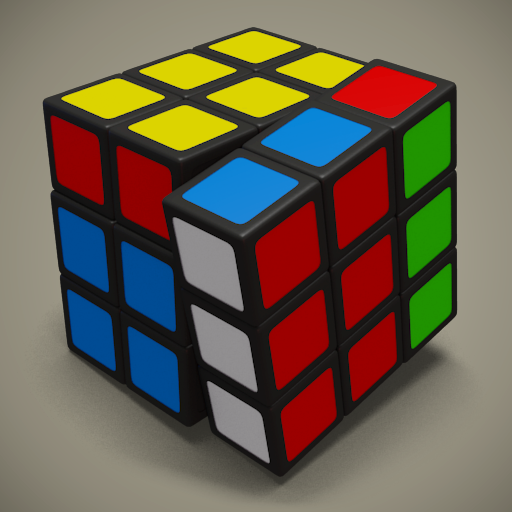Stopwatch
Jouez sur PC avec BlueStacks - la plate-forme de jeu Android, approuvée par + 500M de joueurs.
Page Modifiée le: 8 avr. 2020
Play Stopwatch on PC
Operate up to 8 stopwatches simultaneously (each one is coloured differently and selected at top of screen).
Log up to 100 Lap or Split times for each stopwatch.
Pressing Split before starting stopwatch will change to Lap mode & visa versa.
Stopwatch settings and times are stored for the next time the app is run, so it will appear that the stopwatch has been running continuously in-between.
Jouez à Stopwatch sur PC. C'est facile de commencer.
-
Téléchargez et installez BlueStacks sur votre PC
-
Connectez-vous à Google pour accéder au Play Store ou faites-le plus tard
-
Recherchez Stopwatch dans la barre de recherche dans le coin supérieur droit
-
Cliquez pour installer Stopwatch à partir des résultats de la recherche
-
Connectez-vous à Google (si vous avez ignoré l'étape 2) pour installer Stopwatch
-
Cliquez sur l'icône Stopwatch sur l'écran d'accueil pour commencer à jouer