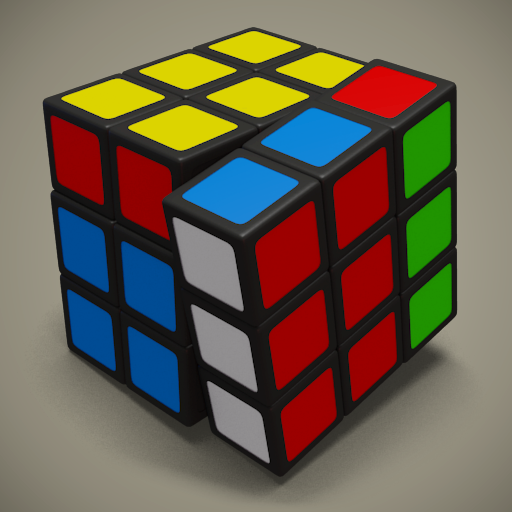Stopwatch
Mainkan di PC dengan BlueStacks – platform Game-Game Android, dipercaya oleh lebih dari 500 juta gamer.
Halaman Dimodifikasi Aktif: 8 Apr 2020
Play Stopwatch on PC
Operate up to 8 stopwatches simultaneously (each one is coloured differently and selected at top of screen).
Log up to 100 Lap or Split times for each stopwatch.
Pressing Split before starting stopwatch will change to Lap mode & visa versa.
Stopwatch settings and times are stored for the next time the app is run, so it will appear that the stopwatch has been running continuously in-between.
Mainkan Stopwatch di PC Mudah saja memulainya.
-
Unduh dan pasang BlueStacks di PC kamu
-
Selesaikan proses masuk Google untuk mengakses Playstore atau lakukan nanti
-
Cari Stopwatch di bilah pencarian di pojok kanan atas
-
Klik untuk menginstal Stopwatch dari hasil pencarian
-
Selesaikan proses masuk Google (jika kamu melewati langkah 2) untuk menginstal Stopwatch
-
Klik ikon Stopwatch di layar home untuk membuka gamenya