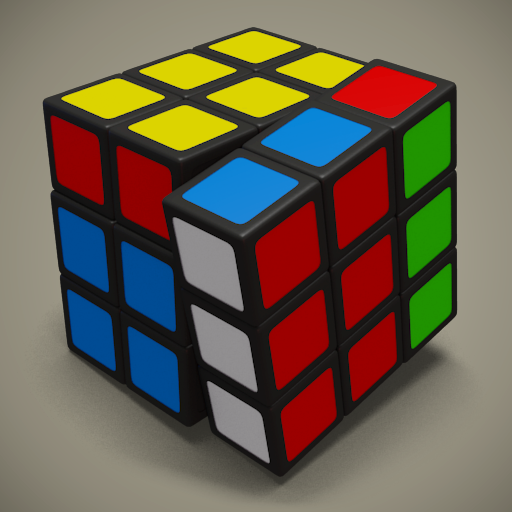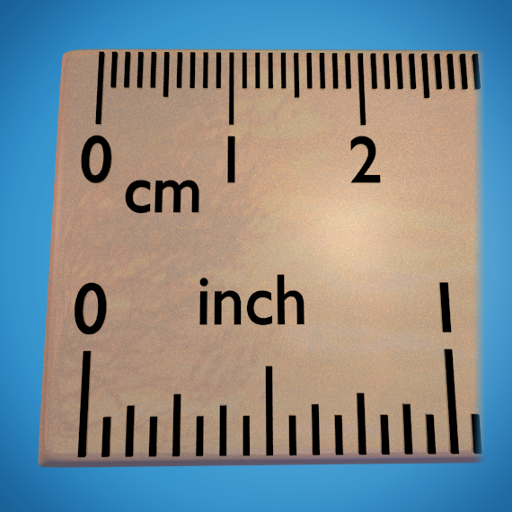このページには広告が含まれます

Stopwatch
Tools | keuwlsoft
BlueStacksを使ってPCでプレイ - 5憶以上のユーザーが愛用している高機能Androidゲーミングプラットフォーム
Play Stopwatch on PC
Stopwatch with great graphics, no ads & no permissions.
Operate up to 8 stopwatches simultaneously (each one is coloured differently and selected at top of screen).
Log up to 100 Lap or Split times for each stopwatch.
Pressing Split before starting stopwatch will change to Lap mode & visa versa.
Stopwatch settings and times are stored for the next time the app is run, so it will appear that the stopwatch has been running continuously in-between.
Operate up to 8 stopwatches simultaneously (each one is coloured differently and selected at top of screen).
Log up to 100 Lap or Split times for each stopwatch.
Pressing Split before starting stopwatch will change to Lap mode & visa versa.
Stopwatch settings and times are stored for the next time the app is run, so it will appear that the stopwatch has been running continuously in-between.
StopwatchをPCでプレイ
-
BlueStacksをダウンロードしてPCにインストールします。
-
GoogleにサインインしてGoogle Play ストアにアクセスします。(こちらの操作は後で行っても問題ありません)
-
右上の検索バーにStopwatchを入力して検索します。
-
クリックして検索結果からStopwatchをインストールします。
-
Googleサインインを完了してStopwatchをインストールします。※手順2を飛ばしていた場合
-
ホーム画面にてStopwatchのアイコンをクリックしてアプリを起動します。