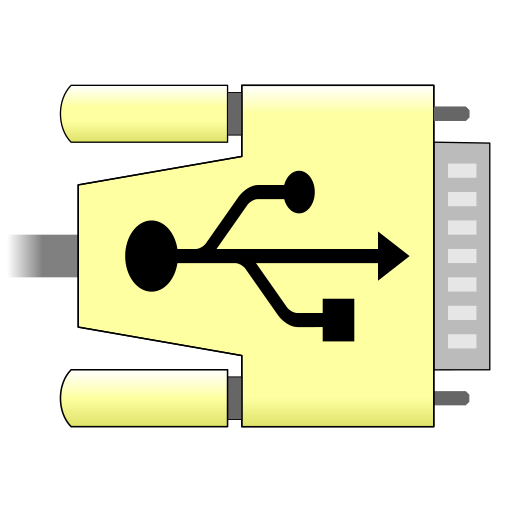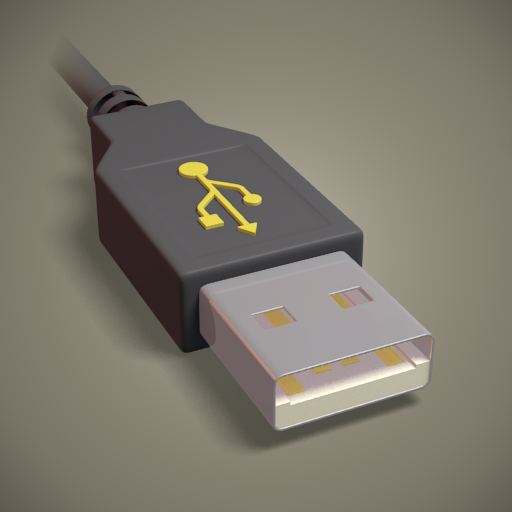
USB Host Test
工具 | keuwlsoft
在電腦上使用BlueStacks –受到5億以上的遊戲玩家所信任的Android遊戲平台。
Play USB Host Test on PC
Tests your device USB Host capability by listing the USB devices attached.
Simply run the app, plug in your USB device(s) and click find.
Copy results to clipboard ready for pasting into other software.
Not all devices have USB Host capability. For USB devices to be detected we need:
Android 3.1 or newer (USB Host API support)
Device that has USB hardware.
Compatible Kernel that links the hardware to the API.
USB OTG connection.
Sufficient power on the USB bus.
If USB devices are detected, details reported include:
Device Serial Number
Vendor ID
Product ID
Manufacturer String Descriptor
Product String Descriptor
Class, Subclass and Protocol
USB Version
Max Power
Number of Configurations
Number of Interfaces
Interface and Endpoint Info
Note the amount of info shown will depend on the USB device and the amount of access allowed.
Simply run the app, plug in your USB device(s) and click find.
Copy results to clipboard ready for pasting into other software.
Not all devices have USB Host capability. For USB devices to be detected we need:
Android 3.1 or newer (USB Host API support)
Device that has USB hardware.
Compatible Kernel that links the hardware to the API.
USB OTG connection.
Sufficient power on the USB bus.
If USB devices are detected, details reported include:
Device Serial Number
Vendor ID
Product ID
Manufacturer String Descriptor
Product String Descriptor
Class, Subclass and Protocol
USB Version
Max Power
Number of Configurations
Number of Interfaces
Interface and Endpoint Info
Note the amount of info shown will depend on the USB device and the amount of access allowed.
在電腦上遊玩USB Host Test . 輕易上手.
-
在您的電腦上下載並安裝BlueStacks
-
完成Google登入後即可訪問Play商店,或等你需要訪問Play商店十再登入
-
在右上角的搜索欄中尋找 USB Host Test
-
點擊以從搜索結果中安裝 USB Host Test
-
完成Google登入(如果您跳過了步驟2),以安裝 USB Host Test
-
在首頁畫面中點擊 USB Host Test 圖標來啟動遊戲