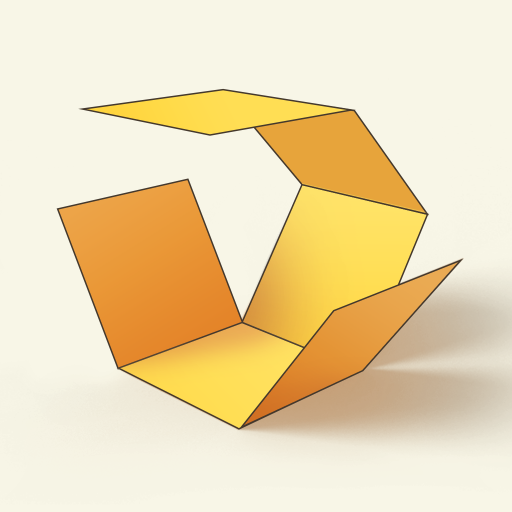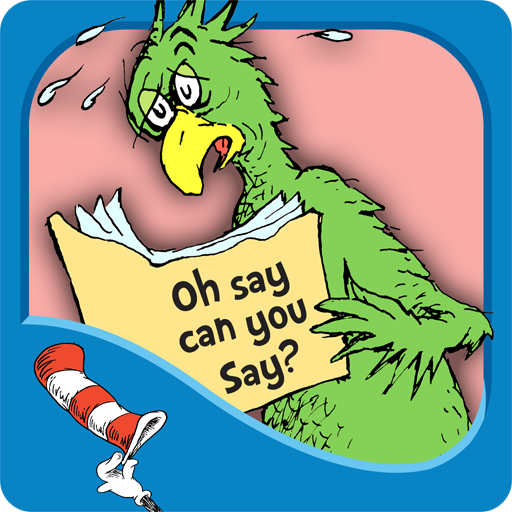DoodleLens
예술/디자인 | Aidan Wolf
5억명 이상의 게이머가 신뢰하는 안드로이드 게임 플랫폼 BlueStacks으로 PC에서 플레이하세요.
Play DoodleLens on PC
Bring your dreams to life through the power of augmented reality! DoodleLens turns your flat sketchpad scribbles into interactive, animated 3D AR characters, scenes, and stories!
FEATURES
• Advanced doodle copier
• Frame-by-frame animator
• Doodle editing & effects
• AR scene creator
• Video recorder
• Share your videos anywhere: Instagram, Twitter, YouTube, Facebook, TikTok, or Tumblr
HOW DOES IT WORK?
• Draw something
• Copy it with the camera
• Paste it back to reality
• Record and share
FAQs
Can I copy images from a tablet or screen? Yes
Can I copy color images? Yes
Can I populate my neighborhood with packs of hand-drawn jurassic era dinosaurs? Yes, but be careful..
Remember to tag #DoodleLens when you share so we can see it and re-share it
Follow @DoodleApp on Instagram for daily doodles, contests, and tutorials
Time to unleash your imagination out into the world!
FEATURES
• Advanced doodle copier
• Frame-by-frame animator
• Doodle editing & effects
• AR scene creator
• Video recorder
• Share your videos anywhere: Instagram, Twitter, YouTube, Facebook, TikTok, or Tumblr
HOW DOES IT WORK?
• Draw something
• Copy it with the camera
• Paste it back to reality
• Record and share
FAQs
Can I copy images from a tablet or screen? Yes
Can I copy color images? Yes
Can I populate my neighborhood with packs of hand-drawn jurassic era dinosaurs? Yes, but be careful..
Remember to tag #DoodleLens when you share so we can see it and re-share it
Follow @DoodleApp on Instagram for daily doodles, contests, and tutorials
Time to unleash your imagination out into the world!
PC에서 DoodleLens 플레이해보세요.
-
BlueStacks 다운로드하고 설치
-
Google Play 스토어에 로그인 하기(나중에 진행가능)
-
오른쪽 상단 코너에 DoodleLens 검색
-
검색 결과 중 DoodleLens 선택하여 설치
-
구글 로그인 진행(만약 2단계를 지나갔을 경우) 후 DoodleLens 설치
-
메인 홈화면에서 DoodleLens 선택하여 실행