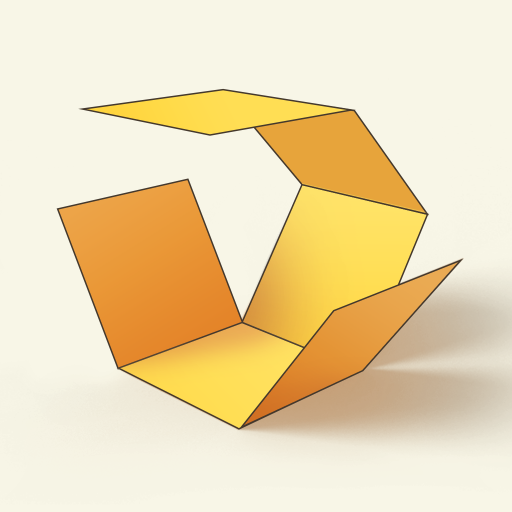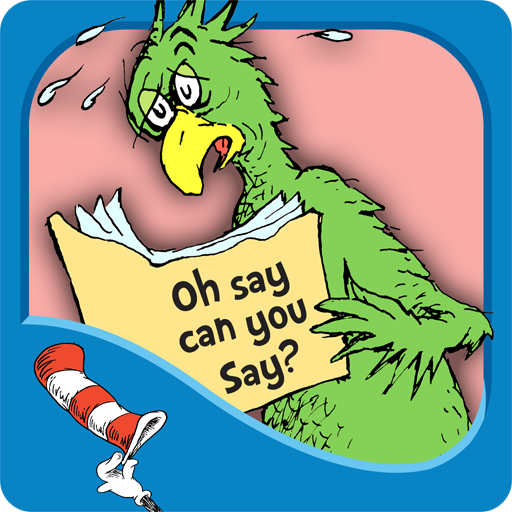DoodleLens
Chơi trên PC với BlueStacks - Nền tảng chơi game Android, được hơn 500 triệu game thủ tin tưởng.
Trang đã được sửa đổi vào: 24 tháng 7, 2019
Play DoodleLens on PC
FEATURES
• Advanced doodle copier
• Frame-by-frame animator
• Doodle editing & effects
• AR scene creator
• Video recorder
• Share your videos anywhere: Instagram, Twitter, YouTube, Facebook, TikTok, or Tumblr
HOW DOES IT WORK?
• Draw something
• Copy it with the camera
• Paste it back to reality
• Record and share
FAQs
Can I copy images from a tablet or screen? Yes
Can I copy color images? Yes
Can I populate my neighborhood with packs of hand-drawn jurassic era dinosaurs? Yes, but be careful..
Remember to tag #DoodleLens when you share so we can see it and re-share it
Follow @DoodleApp on Instagram for daily doodles, contests, and tutorials
Time to unleash your imagination out into the world!
Chơi DoodleLens trên PC. Rất dễ để bắt đầu
-
Tải và cài đặt BlueStacks trên máy của bạn
-
Hoàn tất đăng nhập vào Google để đến PlayStore, hoặc thực hiện sau
-
Tìm DoodleLens trên thanh tìm kiếm ở góc phải màn hình
-
Nhấn vào để cài đặt DoodleLens trong danh sách kết quả tìm kiếm
-
Hoàn tất đăng nhập Google (nếu bạn chưa làm bước 2) để cài đặt DoodleLens
-
Nhấn vào icon DoodleLens tại màn hình chính để bắt đầu chơi