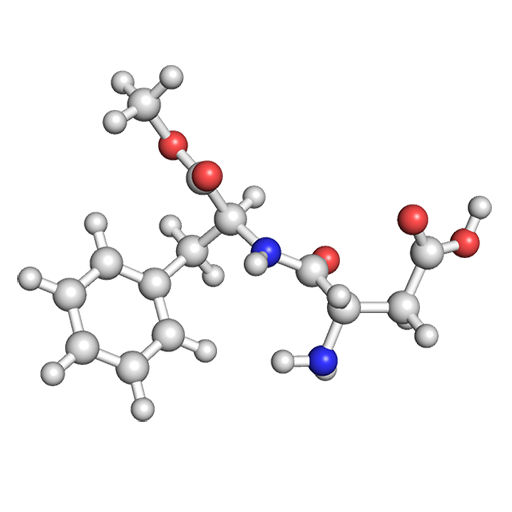The Guides Axiom
Spiele auf dem PC mit BlueStacks - der Android-Gaming-Plattform, der über 500 Millionen Spieler vertrauen.
Seite geändert am: 11. September 2019
Play The Guides Axiom on PC
Simply stated, they’re not easy. Progressing will be difficult, but you have the appropriate tools at your disposal. Everything you need to proceed is — or has been — provided.
Look for clues and patterns to build on what you have learned. Remember what you have seen as for no detail is too subtle or insignificant. As you explore deeper, you’ll begin to unravel the enigma of The Guides Axiom.
Peculiar, isn't it?
• • • • • • •
Features:
• Includes more than 100 meticulously designed interactive puzzles, ciphers and secrets to discover — with many more on the way.
• Integrated decoding tools — including morse, binary and several others — to assist you on your journey.
• Reimagined level select system and nonlinear gameplay give you the freedom to explore a much broader path.
• Ability to save screenshots and record notes to help keep track of invaluable clues.
• Stuck? Extract a hint by using a Hack to obtain the inspiration needed to move forward.
• There are many layers of complexity so don't assume a puzzle has only one solution.
• • • • • • •
Official Site: theguidesapp.com
General Inquiries: info@theguidesapp.com
Twitter: twitter.com/theguidesapp
Spiele The Guides Axiom auf dem PC. Der Einstieg ist einfach.
-
Lade BlueStacks herunter und installiere es auf deinem PC
-
Schließe die Google-Anmeldung ab, um auf den Play Store zuzugreifen, oder mache es später
-
Suche in der Suchleiste oben rechts nach The Guides Axiom
-
Klicke hier, um The Guides Axiom aus den Suchergebnissen zu installieren
-
Schließe die Google-Anmeldung ab (wenn du Schritt 2 übersprungen hast), um The Guides Axiom zu installieren.
-
Klicke auf dem Startbildschirm auf das The Guides Axiom Symbol, um mit dem Spielen zu beginnen