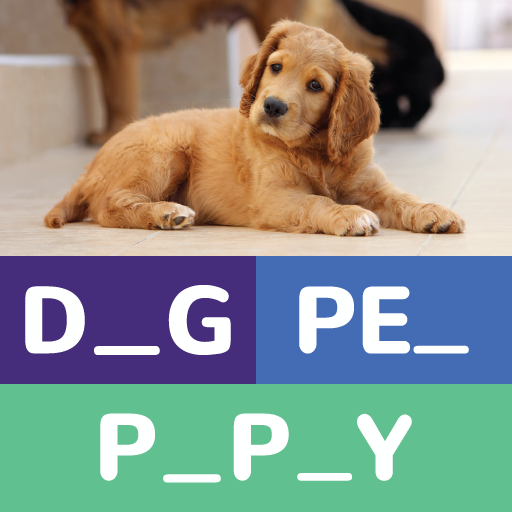Bingo for Kids
Gioca su PC con BlueStacks: la piattaforma di gioco Android, considerata affidabile da oltre 500 milioni di giocatori.
Pagina modificata il: 16 maggio 2018
Play Bingo for Kids on PC
Perfect for kids and toddlers ages 2-7, this app keeps children entertained and having fun while they are learning important subjects.
Features:
• 6 different types of lessons and styles of bingo for little kids
• Helpful voice narration in each game helps young children play without help
• Colorful graphics and animations help keep your kids and toddlers attention while they learn
• Fun and interactive celebrations after your child wins each game
• Change the size of the bingo game board to 3x3, 4x4, or 5x5
• Earn stickers as your kids play and win each bingo game
This free version features the first bingo subject unlocked (Shapes & Colors), purchase all 6 types through a simple in-app purchase.
If your kids or you have ANY issues with our apps, please contact us at help@rosimosi.com and we're happy to help!
And of course if your little ones enjoy the app please leave us a review!
Gioca Bingo for Kids su PC. È facile iniziare.
-
Scarica e installa BlueStacks sul tuo PC
-
Completa l'accesso a Google per accedere al Play Store o eseguilo in un secondo momento
-
Cerca Bingo for Kids nella barra di ricerca nell'angolo in alto a destra
-
Fai clic per installare Bingo for Kids dai risultati della ricerca
-
Completa l'accesso a Google (se hai saltato il passaggio 2) per installare Bingo for Kids
-
Fai clic sull'icona Bingo for Kids nella schermata principale per iniziare a giocare