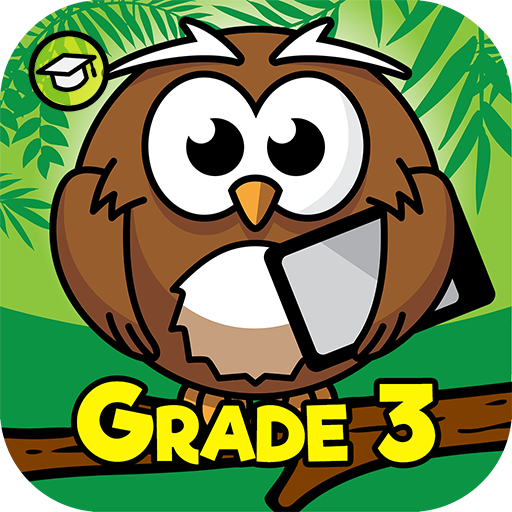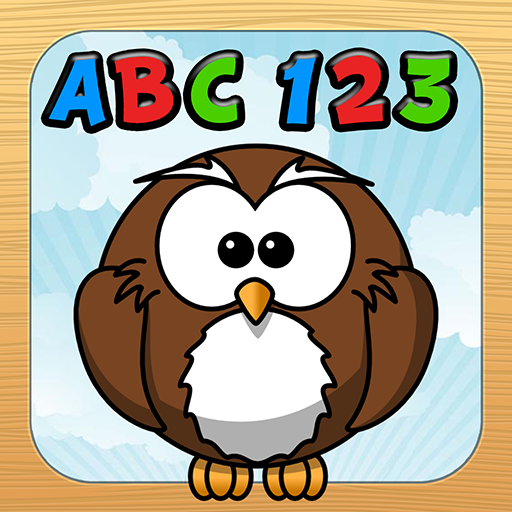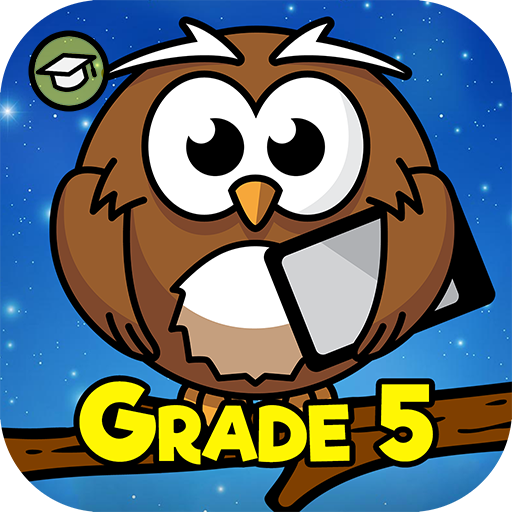Fourth Grade Learning Games (School Edition)
Gioca su PC con BlueStacks: la piattaforma di gioco Android, considerata affidabile da oltre 500 milioni di giocatori.
Pagina modificata il: 13 agosto 2019
Play Fourth Grade Learning Games (School Edition) on PC
All lessons and activities are designed using real fourth grade curriculums, so you can be sure these games will help give your child a boost in the classroom. And with helpful voice narration and exciting games, your 4th grade student won't want to stop playing and learning! Improve your child's homework with these 4th grade teacher approved lessons, including science, STEM, language, and math.
These learning games include dozens of important lessons for fourth grade, including:
• Fractions - Compare, add, subtract, and multiply fractions
• Word Problems - Multi-step word problems using addition, subtraction, multiplication, and division
• Angles and Geometry - Use a protractor and learn about different types of angles
• Graphs and Grids - Read a variety of graphs and use coordinates to plot points
• Patterns - Fill in missing values, identify number growths, and time increments
• Remainders - Divide two numbers and then find the remainder
• Missing Vowels - Use missing vowels to complete words
• Spelling - Spell hundreds of different words
• Punctuation and Grammar - Fix sentences by dragging the correct punctuation
• Synonyms and Antonyms - Identify different words that mean the same or opposite
• Homophones - Learn about words that sound the same, but have different meanings
• Reading - Practice reading comprehension by reading an article and answering questions
• The Earth - Learn about the layers of the Earth, plate tectonics, and volcanoes
• Life Science - Label parts of plants and flowers, and discover animals life cycles
• Weather - Read weather forecasts, identify clouds, and learn about the weather and our climate
• Electricity - Complete circuits, light up bulbs, and understand electrons
• Magnets - Learn the basics of magnets, poles, and how they work
• Moon Phases - Understand the phases of the moon and how they can affect the Earth
Perfect for 4th grade kids and students who need a fun and entertaining educational game to play. This bundle of games helps your child learn important math, grammar, geometry, multiplication, STEM, division, language, science, reading, and problem solving skills used in fourth grade all while having fun! 4th Grade teachers around the world use this app in their classroom to help reinforce math, language, and STEM subjects.
Ages: 8, 9, 10, and 11 year old children and students.
=====================================
PROBLEMS WITH THE GAME?
If you are having any issues please email us at help@rosimosi.com and we will get it fixed for you ASAP.
LEAVE US A REVIEW!
If you're enjoying the game then we'd love for you to leave us a review! Reviews help small developers like us to keep improving the game.
Gioca Fourth Grade Learning Games (School Edition) su PC. È facile iniziare.
-
Scarica e installa BlueStacks sul tuo PC
-
Completa l'accesso a Google per accedere al Play Store o eseguilo in un secondo momento
-
Cerca Fourth Grade Learning Games (School Edition) nella barra di ricerca nell'angolo in alto a destra
-
Fai clic per installare Fourth Grade Learning Games (School Edition) dai risultati della ricerca
-
Completa l'accesso a Google (se hai saltato il passaggio 2) per installare Fourth Grade Learning Games (School Edition)
-
Fai clic sull'icona Fourth Grade Learning Games (School Edition) nella schermata principale per iniziare a giocare