
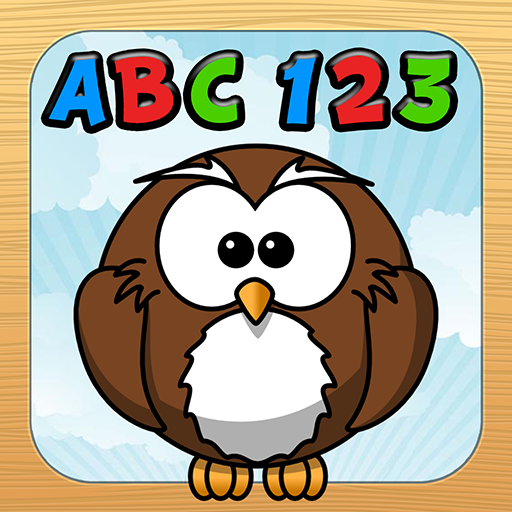
Owl and Pals Preschool Lessons
Play on PC with BlueStacks – the Android Gaming Platform, trusted by 500M+ gamers.
Page Modified on: May 16, 2018
Play Owl and Pals Preschool Lessons on PC
A variety of animal friends, funny sound effects, exciting music, and helpful voice narration will keep your little kids entertained and wanting to play more. And make sure your preschool child fills up their sticker board as they play through the games!
Children, toddlers, and preschool kids ages 3-6 will love these lessons and games!
Games:
- Alphabet Bubbles
- Counting Bubbles
- Letter Raindrops
- Number Raindrops
- Shape Sorting
- Shape Racing
- Color Sorting
- Color Toy Box
- Fruit Catch
- Shadow Matching
- Jigsaw Puzzles
All lessons are designed for preschool and to give little kids an opporunity to learn and have fun!
Play Owl and Pals Preschool Lessons on PC. It’s easy to get started.
-
Download and install BlueStacks on your PC
-
Complete Google sign-in to access the Play Store, or do it later
-
Look for Owl and Pals Preschool Lessons in the search bar at the top right corner
-
Click to install Owl and Pals Preschool Lessons from the search results
-
Complete Google sign-in (if you skipped step 2) to install Owl and Pals Preschool Lessons
-
Click the Owl and Pals Preschool Lessons icon on the home screen to start playing




