
このページには広告が含まれます
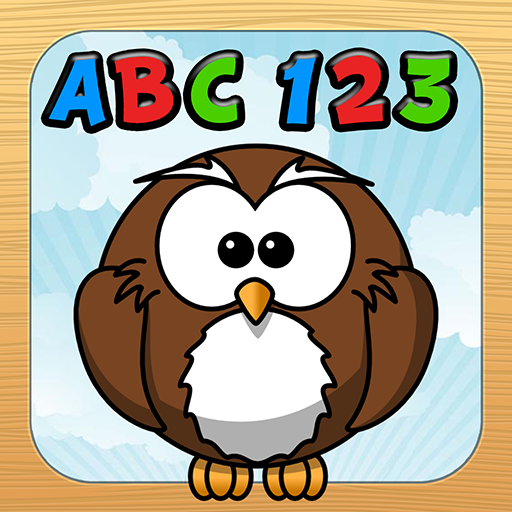
Owl and Pals Preschool Lessons
Educational | RosiMosi LLC
BlueStacksを使ってPCでプレイ - 5憶以上のユーザーが愛用している高機能Androidゲーミングプラットフォーム
Play Owl and Pals Preschool Lessons on PC
Fun and learning for preschool! Help the owl and her animal friends through 11 fun and exciting games while learning the basics of numbers, letters, colors, shapes, spatial reasoning, and more.
A variety of animal friends, funny sound effects, exciting music, and helpful voice narration will keep your little kids entertained and wanting to play more. And make sure your preschool child fills up their sticker board as they play through the games!
Children, toddlers, and preschool kids ages 3-6 will love these lessons and games!
Games:
- Alphabet Bubbles
- Counting Bubbles
- Letter Raindrops
- Number Raindrops
- Shape Sorting
- Shape Racing
- Color Sorting
- Color Toy Box
- Fruit Catch
- Shadow Matching
- Jigsaw Puzzles
All lessons are designed for preschool and to give little kids an opporunity to learn and have fun!
A variety of animal friends, funny sound effects, exciting music, and helpful voice narration will keep your little kids entertained and wanting to play more. And make sure your preschool child fills up their sticker board as they play through the games!
Children, toddlers, and preschool kids ages 3-6 will love these lessons and games!
Games:
- Alphabet Bubbles
- Counting Bubbles
- Letter Raindrops
- Number Raindrops
- Shape Sorting
- Shape Racing
- Color Sorting
- Color Toy Box
- Fruit Catch
- Shadow Matching
- Jigsaw Puzzles
All lessons are designed for preschool and to give little kids an opporunity to learn and have fun!
Owl and Pals Preschool LessonsをPCでプレイ
-
BlueStacksをダウンロードしてPCにインストールします。
-
GoogleにサインインしてGoogle Play ストアにアクセスします。(こちらの操作は後で行っても問題ありません)
-
右上の検索バーにOwl and Pals Preschool Lessonsを入力して検索します。
-
クリックして検索結果からOwl and Pals Preschool Lessonsをインストールします。
-
Googleサインインを完了してOwl and Pals Preschool Lessonsをインストールします。※手順2を飛ばしていた場合
-
ホーム画面にてOwl and Pals Preschool Lessonsのアイコンをクリックしてアプリを起動します。




