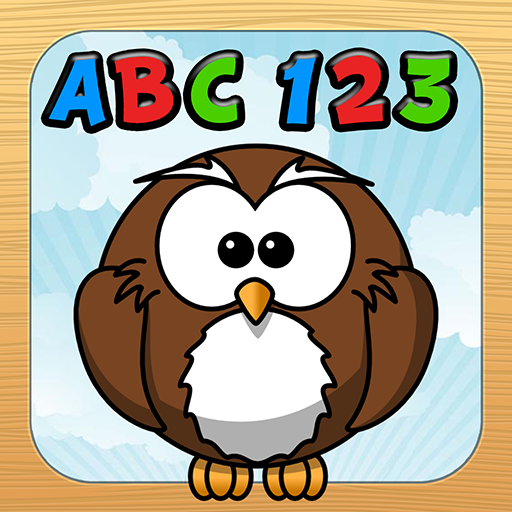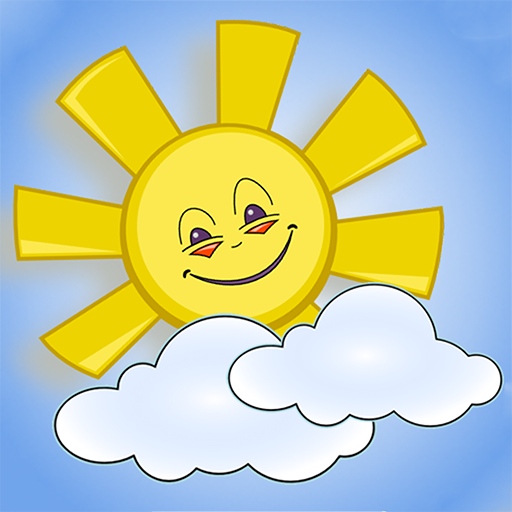
Preschool Learning Fun
Play on PC with BlueStacks – the Android Gaming Platform, trusted by 500M+ gamers.
Page Modified on: December 4, 2018
Play Preschool Learning Fun on PC
Helpful voice narration guides your little kids through every preschool game, and as they beat more games they earn stickers. Keep your pre-school kids playing until they fill up their sticker board!
Games:
Telling Differences - Your pre-k child will study images to find the differences in them
Sorting - Pre-school sorting of objects into left, right, and middle
Shape Jumble - Identify important pre-k shapes and colors
Racing - Fun car racing game
Balloons - Keep the balloons in the air
Puzzles - Fun pre-school geared puzzles
Number Tracing - Your little kid can trade numbers to learn how to write
Memory - Remember a pattern and repeat it
Perfect for preschool aged kids and students who need a fun and entertaining educational game to play. This bundle of games helps your child learn important math, number, counting, letter, alphabet, and problem solving skills while having fun! Preschool teachers around the country use this app in their classroom to help reinforce pre-school subjects.
This free download gives your kids access to all lessons to try for free, and is supported by kid friendly ads. The ads can be removed forever with a simple in-app purchase.
Ages: 2, 3, 4, 5 year old pre-k children.
=====================================
If you have purchased the games already and they are now showing locked you can tap Parents icon in the upper right corner, and then tap 'Restore Purchase' to unlock the games again for free!
And if you love the games, then please leave us a review!
Play Preschool Learning Fun on PC. It’s easy to get started.
-
Download and install BlueStacks on your PC
-
Complete Google sign-in to access the Play Store, or do it later
-
Look for Preschool Learning Fun in the search bar at the top right corner
-
Click to install Preschool Learning Fun from the search results
-
Complete Google sign-in (if you skipped step 2) to install Preschool Learning Fun
-
Click the Preschool Learning Fun icon on the home screen to start playing