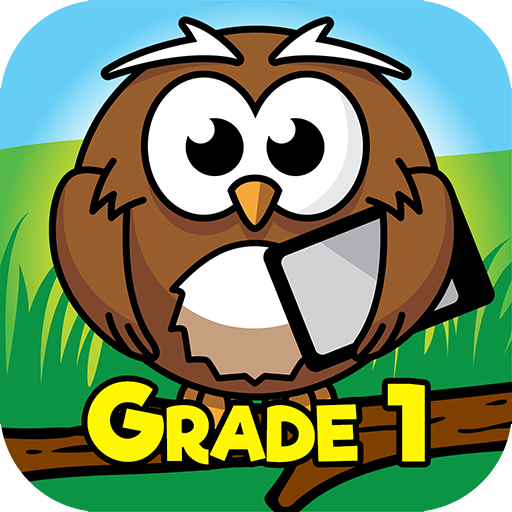Preschool & Kindergarten Games
教育 | RosiMosi LLC
在電腦上使用BlueStacks –受到5億以上的遊戲玩家所信任的Android遊戲平台。
Play Preschool & Kindergarten Games on PC
🎄 New games alert! New Christmas games for kids are live! Try out our new Christmas puzzles and memory games for preschoolers & toddlers. Trace ABC, letters & numbers and enjoy the festive Christmas season. All the boys & girls of 3, 4, 5 years old are invited to try out our new learning games! Get ready for some pleasant Christmas surprises from a RosiMosi Santa Claus 🎅
30+ interactive kids educational learning games for your preschool and kindergarten kids! Preschool Games & Kindergarten Games App is used by millions of parents and teachers to help educate and entertain young kids - preschoolers & toddlers - with preschool games and kindergarten games. As your pre k child progresses through the lessons they earn stickers to add to their board, rewarding them for learning and playing! This is a perfect collection of educational games (including Christmas games!) for little kids - preschoolers & toddlers.
Engaging kindergarten games and preschool activities seamlessly blend fun and learning, fostering essential skills such as ABC Preschool, alphabet & math skills.
Voice narrating, colorful graphics, and fun sound effects will help your pre k and kindergarten children learn letters, spelling, math, and more! Designed using preschool and kindergarten curriculums and uses common core state standards. Discover 30+ fun-filled school games tailored for 1st grade to 5th grade, designed to make math learning enjoyable for young kids minds. Kindergarden kids love these preschool games!
Educational Preschool Games & Kindergarten Games:
🎁New: Christmas games for kids - toddler puzzles and memory games for preschool kids; festive Christmas ABC tracing games
- Shapes and Colors
- Kindergarden
- Multiplication Kindergarten Math Games
- 1st grade learning games
- Learning & Tracing Letters
- Counting
- Letter Tracing
- Sight Words
- Letter Recognition
- Describe Letters and Numbers
- Alphabet Game
- Math (math games for 1st grade, 2nd grade, 3rd grade, 4th grade)
- Puzzles
- Spelling Games for Kids
- Reading
- And many more kindergarden and preschool games
Advanced Features:
- Progress Reports
- Kindergarten Lesson Builder
- Multiple Kids Profiles
- Earn Rewards
- New Christmas games for kids
Watch for the seasonal updates. Christmas games for kids have already been added to the app for all curious boys and girls from 3 to 5 years old 🎄
Perfect for pre k children, toddlers, kids, and students in kindergarten and preschool who need a fun and entertaining educational game to play. Keep your preschool and kindergarden age child entertained while they are learning, with cute animals, sounds, and music. These kindergarten games are loved by little kids all over the world!
Ages: 2, 3, 4, 5, 6, or 7 year old preschool & kindergarden children. Ideally suited for 4 year old or 5 year old children.
30+ interactive kids educational learning games for your preschool and kindergarten kids! Preschool Games & Kindergarten Games App is used by millions of parents and teachers to help educate and entertain young kids - preschoolers & toddlers - with preschool games and kindergarten games. As your pre k child progresses through the lessons they earn stickers to add to their board, rewarding them for learning and playing! This is a perfect collection of educational games (including Christmas games!) for little kids - preschoolers & toddlers.
Engaging kindergarten games and preschool activities seamlessly blend fun and learning, fostering essential skills such as ABC Preschool, alphabet & math skills.
Voice narrating, colorful graphics, and fun sound effects will help your pre k and kindergarten children learn letters, spelling, math, and more! Designed using preschool and kindergarten curriculums and uses common core state standards. Discover 30+ fun-filled school games tailored for 1st grade to 5th grade, designed to make math learning enjoyable for young kids minds. Kindergarden kids love these preschool games!
Educational Preschool Games & Kindergarten Games:
🎁New: Christmas games for kids - toddler puzzles and memory games for preschool kids; festive Christmas ABC tracing games
- Shapes and Colors
- Kindergarden
- Multiplication Kindergarten Math Games
- 1st grade learning games
- Learning & Tracing Letters
- Counting
- Letter Tracing
- Sight Words
- Letter Recognition
- Describe Letters and Numbers
- Alphabet Game
- Math (math games for 1st grade, 2nd grade, 3rd grade, 4th grade)
- Puzzles
- Spelling Games for Kids
- Reading
- And many more kindergarden and preschool games
Advanced Features:
- Progress Reports
- Kindergarten Lesson Builder
- Multiple Kids Profiles
- Earn Rewards
- New Christmas games for kids
Watch for the seasonal updates. Christmas games for kids have already been added to the app for all curious boys and girls from 3 to 5 years old 🎄
Perfect for pre k children, toddlers, kids, and students in kindergarten and preschool who need a fun and entertaining educational game to play. Keep your preschool and kindergarden age child entertained while they are learning, with cute animals, sounds, and music. These kindergarten games are loved by little kids all over the world!
Ages: 2, 3, 4, 5, 6, or 7 year old preschool & kindergarden children. Ideally suited for 4 year old or 5 year old children.
在電腦上遊玩Preschool & Kindergarten Games . 輕易上手.
-
在您的電腦上下載並安裝BlueStacks
-
完成Google登入後即可訪問Play商店,或等你需要訪問Play商店十再登入
-
在右上角的搜索欄中尋找 Preschool & Kindergarten Games
-
點擊以從搜索結果中安裝 Preschool & Kindergarten Games
-
完成Google登入(如果您跳過了步驟2),以安裝 Preschool & Kindergarten Games
-
在首頁畫面中點擊 Preschool & Kindergarten Games 圖標來啟動遊戲