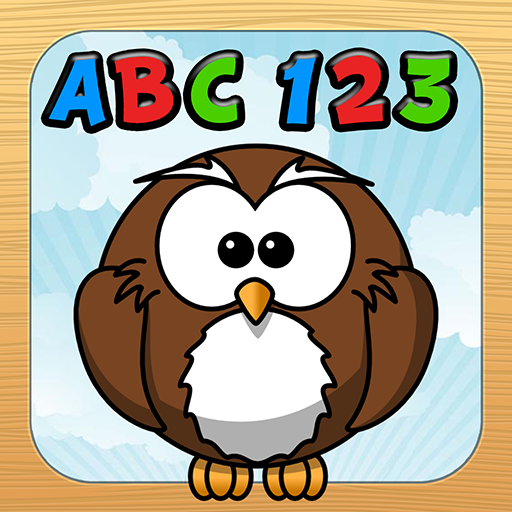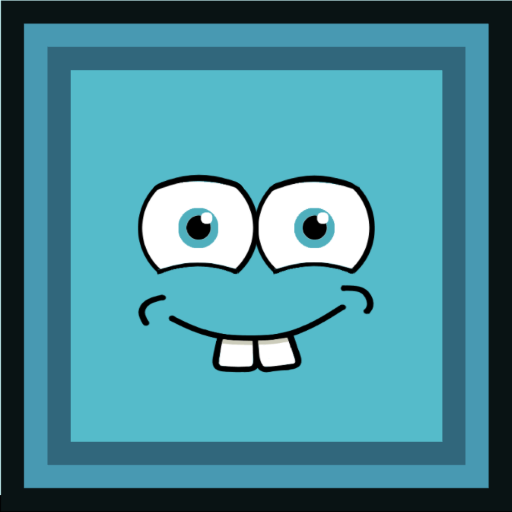このページには広告が含まれます

Red Wrecker
Puzzle | RosiMosi LLC
BlueStacksを使ってPCでプレイ - 5憶以上のユーザーが愛用している高機能Androidゲーミングプラットフォーム
Play Red Wrecker on PC
★★★★★ "Engaging and addictive"
★★★★★ "Awesome time killer"
★★★★★ "Amazing I love this game"
Use puzzle solving and quick thinking to knock the red shapes off the screen. Inspired by Red Remover, this physics puzzle game will challenge your brain and test your reflexes.
Features:
* 100 fun and challenging levels
* High-res graphics for tablets and big phones
* New levels added all the time
* No advertisements
* Hours of fun for all ages
★★★★★ "Awesome time killer"
★★★★★ "Amazing I love this game"
Use puzzle solving and quick thinking to knock the red shapes off the screen. Inspired by Red Remover, this physics puzzle game will challenge your brain and test your reflexes.
Features:
* 100 fun and challenging levels
* High-res graphics for tablets and big phones
* New levels added all the time
* No advertisements
* Hours of fun for all ages
Red WreckerをPCでプレイ
-
BlueStacksをダウンロードしてPCにインストールします。
-
GoogleにサインインしてGoogle Play ストアにアクセスします。(こちらの操作は後で行っても問題ありません)
-
右上の検索バーにRed Wreckerを入力して検索します。
-
クリックして検索結果からRed Wreckerをインストールします。
-
Googleサインインを完了してRed Wreckerをインストールします。※手順2を飛ばしていた場合
-
ホーム画面にてRed Wreckerのアイコンをクリックしてアプリを起動します。