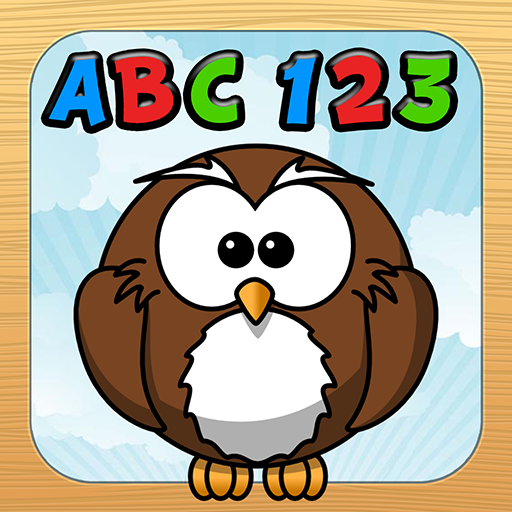Red Wrecker
Jogue no PC com BlueStacks - A Plataforma de Jogos Android, confiada por mais de 500 milhões de jogadores.
Página modificada em: 16 de maio de 2018
Play Red Wrecker on PC
★★★★★ "Awesome time killer"
★★★★★ "Amazing I love this game"
Use puzzle solving and quick thinking to knock the red shapes off the screen. Inspired by Red Remover, this physics puzzle game will challenge your brain and test your reflexes.
Features:
* 100 fun and challenging levels
* High-res graphics for tablets and big phones
* New levels added all the time
* No advertisements
* Hours of fun for all ages
Jogue Red Wrecker no PC. É fácil começar.
-
Baixe e instale o BlueStacks no seu PC
-
Conclua o login do Google para acessar a Play Store ou faça isso mais tarde
-
Procure por Red Wrecker na barra de pesquisa no canto superior direito
-
Clique para instalar Red Wrecker a partir dos resultados da pesquisa
-
Conclua o login do Google (caso você pulou a etapa 2) para instalar o Red Wrecker
-
Clique no ícone do Red Wrecker na tela inicial para começar a jogar