
このページには広告が含まれます
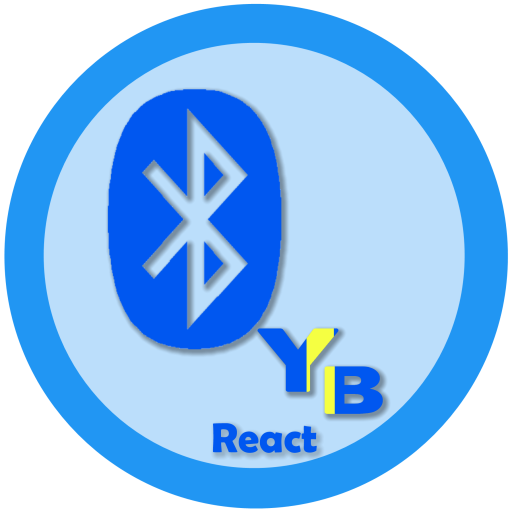
YouBlue React Pro - Auto Bluetooth
仕事効率化 | Kevin Ersoy
BlueStacksを使ってPCでプレイ - 5憶以上のユーザーが愛用している高機能Androidゲーミングプラットフォーム
Play YouBlue React Pro - Auto Bluetooth on PC
Choose from a variety of reactions when connecting to different Bluetooth devices. Create a different profile for each device. Build your own "If this, then do that" profile.
Bluetooth profile reactions include :
-Start an app
-Start another app
-Toggle Bluetooth
-Toggle WiFi
-Send "Media Play" intent (directed at first app set to launch)
-Send "Media Stop" intent (directed at the first app set to launch)
-Set Media Volume
-Custom notification on Bluetooth disconnect
Also react to WiFi
-Toggle Bluetooth
-Launch an app
**New Reactions**
Outgoing call -> Turn on Bluetooth
Outgoing call ended -> Turn off Bluetooth
Incoming call -> Turn on Bluetooth
Incoming call ended -> Turn off Bluetooth
Power connected -> Toggle Bluetooth
Power disconnected -> Toggle Bluetooth
Headphones connected -> Launch an app
Bluetooth disconnected -> Play custom notification
After Boot -> Launch an App
**New Features**
Send "Play" command is now directed at the first app set to launch. This will fix issues where your music app doesn't have an auto play function.
Auto play for Spotify!
You can create a profile and set up reactions for each Bluetooth device you have paired with your phone/tablet.
WiFi reactions are available, but not tied to a profile.
Launch any launchable app in the reactions.
Example use case:
Mazda profile -
Bluetooth connects -> Launch Pandora, then launch Maps, turn off WiFi.
Bluetooth disconnects -> Turn on WiFi, turn off Bluetooth
Bluetooth Speaker Profile -
Bluetooth connects -> Launch Spotify
Delay x seconds -> Send "Play" Command
Bluetooth disconnects ->Turn off Bluetooth
WiFi connects -> Launch Home, turn off Bluetooth
WiFi disconnects -> Turn on Bluetooth
Connect headphones -> Start Pandora
Power connected -> Turn on Bluetooth
Power disconnected -> Turn off Bluetooth
Incoming call -> Turn on Bluetooth
Incoming call ended -> Turn off Bluetooth
**YouBlue React has no association with above mentioned apps.
More tips/details:
-You can use the widget to toggle the service.
-Smart Bluetooth reactions detect connection changes and toggle or trigger based on your settings
-Auto connect to your car when leaving home by setting Bluetooth to turn on when WiFi disconnects
-Auto launch music app by adding your car as a device profile (once it's been paired by you). In device profile settings set "Launch an app" when Bluetooth connects. Select any app you wish to launch.
-Build your own intelligent algorithm and start the service via the widget or the switch in the navigation tray.
For any feature requests, please email me at kevinersoy@kevinersoy.com.
"..its simple design is easy enough for anyone to use"
-thesmartphoneappreview.com
http://thesmartphoneappreview.com/android/youblue-react-bluetooth-android-review/
The Bluetooth® word mark and logos are registered trademarks owned by Bluetooth SIG, Inc. and any use of such marks by Kevin Ersoy is under license. Other trademarks and trade names are those of their respective owners
Bluetooth profile reactions include :
-Start an app
-Start another app
-Toggle Bluetooth
-Toggle WiFi
-Send "Media Play" intent (directed at first app set to launch)
-Send "Media Stop" intent (directed at the first app set to launch)
-Set Media Volume
-Custom notification on Bluetooth disconnect
Also react to WiFi
-Toggle Bluetooth
-Launch an app
**New Reactions**
Outgoing call -> Turn on Bluetooth
Outgoing call ended -> Turn off Bluetooth
Incoming call -> Turn on Bluetooth
Incoming call ended -> Turn off Bluetooth
Power connected -> Toggle Bluetooth
Power disconnected -> Toggle Bluetooth
Headphones connected -> Launch an app
Bluetooth disconnected -> Play custom notification
After Boot -> Launch an App
**New Features**
Send "Play" command is now directed at the first app set to launch. This will fix issues where your music app doesn't have an auto play function.
Auto play for Spotify!
You can create a profile and set up reactions for each Bluetooth device you have paired with your phone/tablet.
WiFi reactions are available, but not tied to a profile.
Launch any launchable app in the reactions.
Example use case:
Mazda profile -
Bluetooth connects -> Launch Pandora, then launch Maps, turn off WiFi.
Bluetooth disconnects -> Turn on WiFi, turn off Bluetooth
Bluetooth Speaker Profile -
Bluetooth connects -> Launch Spotify
Delay x seconds -> Send "Play" Command
Bluetooth disconnects ->Turn off Bluetooth
WiFi connects -> Launch Home, turn off Bluetooth
WiFi disconnects -> Turn on Bluetooth
Connect headphones -> Start Pandora
Power connected -> Turn on Bluetooth
Power disconnected -> Turn off Bluetooth
Incoming call -> Turn on Bluetooth
Incoming call ended -> Turn off Bluetooth
**YouBlue React has no association with above mentioned apps.
More tips/details:
-You can use the widget to toggle the service.
-Smart Bluetooth reactions detect connection changes and toggle or trigger based on your settings
-Auto connect to your car when leaving home by setting Bluetooth to turn on when WiFi disconnects
-Auto launch music app by adding your car as a device profile (once it's been paired by you). In device profile settings set "Launch an app" when Bluetooth connects. Select any app you wish to launch.
-Build your own intelligent algorithm and start the service via the widget or the switch in the navigation tray.
For any feature requests, please email me at kevinersoy@kevinersoy.com.
"..its simple design is easy enough for anyone to use"
-thesmartphoneappreview.com
http://thesmartphoneappreview.com/android/youblue-react-bluetooth-android-review/
The Bluetooth® word mark and logos are registered trademarks owned by Bluetooth SIG, Inc. and any use of such marks by Kevin Ersoy is under license. Other trademarks and trade names are those of their respective owners
YouBlue React Pro - Auto BluetoothをPCでプレイ
-
BlueStacksをダウンロードしてPCにインストールします。
-
GoogleにサインインしてGoogle Play ストアにアクセスします。(こちらの操作は後で行っても問題ありません)
-
右上の検索バーにYouBlue React Pro - Auto Bluetoothを入力して検索します。
-
クリックして検索結果からYouBlue React Pro - Auto Bluetoothをインストールします。
-
Googleサインインを完了してYouBlue React Pro - Auto Bluetoothをインストールします。※手順2を飛ばしていた場合
-
ホーム画面にてYouBlue React Pro - Auto Bluetoothのアイコンをクリックしてアプリを起動します。




