
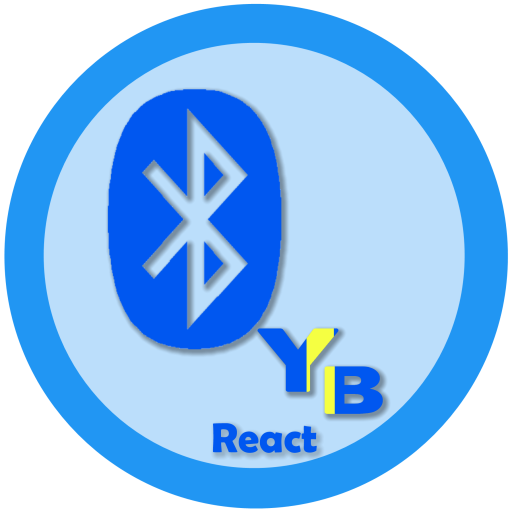
YouBlue React Pro - Auto Bluetooth
500M + oyuncunun güvendiği Android Oyun Platformu, BlueStacks ile PC'de oynayın.
Sayfa Değiştirilme tarihi: 20 Ağustos 2021
Play YouBlue React Pro - Auto Bluetooth on PC
Bluetooth profile reactions include :
-Start an app
-Start another app
-Toggle Bluetooth
-Toggle WiFi
-Send "Media Play" intent (directed at first app set to launch)
-Send "Media Stop" intent (directed at the first app set to launch)
-Set Media Volume
-Custom notification on Bluetooth disconnect
Also react to WiFi
-Toggle Bluetooth
-Launch an app
**New Reactions**
Outgoing call -> Turn on Bluetooth
Outgoing call ended -> Turn off Bluetooth
Incoming call -> Turn on Bluetooth
Incoming call ended -> Turn off Bluetooth
Power connected -> Toggle Bluetooth
Power disconnected -> Toggle Bluetooth
Headphones connected -> Launch an app
Bluetooth disconnected -> Play custom notification
After Boot -> Launch an App
**New Features**
Send "Play" command is now directed at the first app set to launch. This will fix issues where your music app doesn't have an auto play function.
Auto play for Spotify!
You can create a profile and set up reactions for each Bluetooth device you have paired with your phone/tablet.
WiFi reactions are available, but not tied to a profile.
Launch any launchable app in the reactions.
Example use case:
Mazda profile -
Bluetooth connects -> Launch Pandora, then launch Maps, turn off WiFi.
Bluetooth disconnects -> Turn on WiFi, turn off Bluetooth
Bluetooth Speaker Profile -
Bluetooth connects -> Launch Spotify
Delay x seconds -> Send "Play" Command
Bluetooth disconnects ->Turn off Bluetooth
WiFi connects -> Launch Home, turn off Bluetooth
WiFi disconnects -> Turn on Bluetooth
Connect headphones -> Start Pandora
Power connected -> Turn on Bluetooth
Power disconnected -> Turn off Bluetooth
Incoming call -> Turn on Bluetooth
Incoming call ended -> Turn off Bluetooth
**YouBlue React has no association with above mentioned apps.
More tips/details:
-You can use the widget to toggle the service.
-Smart Bluetooth reactions detect connection changes and toggle or trigger based on your settings
-Auto connect to your car when leaving home by setting Bluetooth to turn on when WiFi disconnects
-Auto launch music app by adding your car as a device profile (once it's been paired by you). In device profile settings set "Launch an app" when Bluetooth connects. Select any app you wish to launch.
-Build your own intelligent algorithm and start the service via the widget or the switch in the navigation tray.
For any feature requests, please email me at kevinersoy@kevinersoy.com.
"..its simple design is easy enough for anyone to use"
-thesmartphoneappreview.com
http://thesmartphoneappreview.com/android/youblue-react-bluetooth-android-review/
The Bluetooth® word mark and logos are registered trademarks owned by Bluetooth SIG, Inc. and any use of such marks by Kevin Ersoy is under license. Other trademarks and trade names are those of their respective owners
YouBlue React Pro - Auto Bluetooth oyununu PC'de oyna. Başlamak çok kolay.
-
BlueStacks'i PC'nize İndirin ve Yükleyin
-
Play Store'a erişmek için Google girişi yapın ya da daha sonraya bırakın.
-
Sağ üst köşeye YouBlue React Pro - Auto Bluetooth yazarak arayın.
-
YouBlue React Pro - Auto Bluetooth uygulamasını arama sonuçlarından indirmek için tıklayın.
-
(iEğer Adım 2'yi atladıysanız) YouBlue React Pro - Auto Bluetooth uygulamasını yüklemek için Google'a giriş yapın.
-
Oynatmaya başlatmak için ekrandaki YouBlue React Pro - Auto Bluetooth ikonuna tıklayın.




