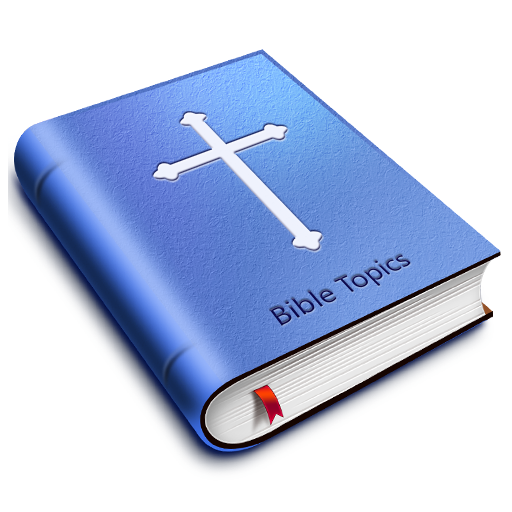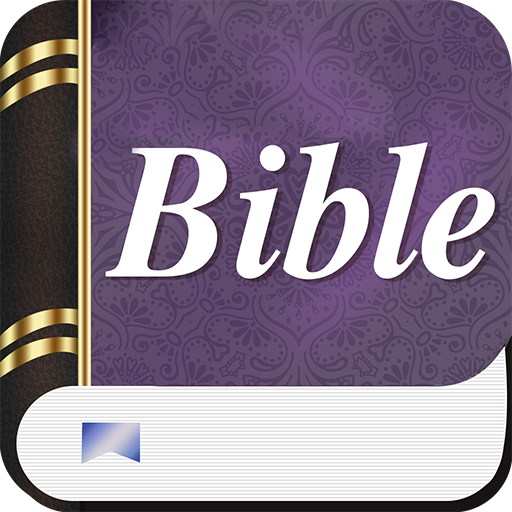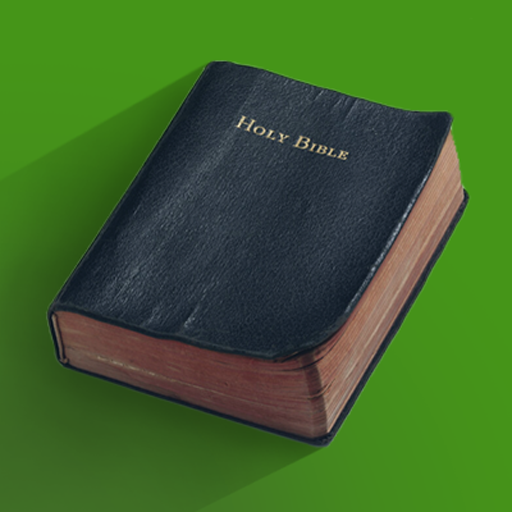このページには広告が含まれます
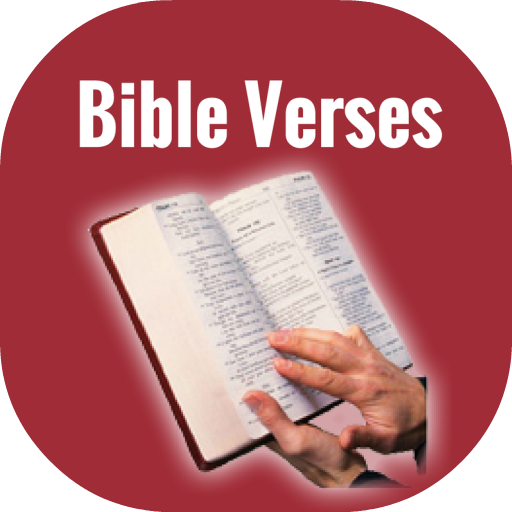
Bible Study Material
書籍&参考書 | kevoya
BlueStacksを使ってPCでプレイ - 5憶以上のユーザーが愛用している高機能Androidゲーミングプラットフォーム
Play Bible Study Material on PC
With over 100 categories to choose from, this is a very good bible verses application that can be used to find verses by topic. Whether you are prepping for a presentation, you are studying the bible, or is simply going through a situation in life that you want to look up bible's comment on it, this is for you.
Bible verses by topic will be your daily guide to the word of God.
Enjoy.
Bible verses by topic will be your daily guide to the word of God.
Enjoy.
Bible Study MaterialをPCでプレイ
-
BlueStacksをダウンロードしてPCにインストールします。
-
GoogleにサインインしてGoogle Play ストアにアクセスします。(こちらの操作は後で行っても問題ありません)
-
右上の検索バーにBible Study Materialを入力して検索します。
-
クリックして検索結果からBible Study Materialをインストールします。
-
Googleサインインを完了してBible Study Materialをインストールします。※手順2を飛ばしていた場合
-
ホーム画面にてBible Study Materialのアイコンをクリックしてアプリを起動します。