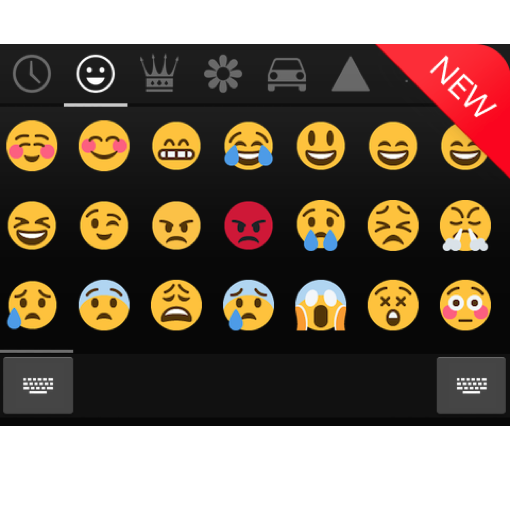Black Emoji Stickers
Play on PC with BlueStacks – the Android Gaming Platform, trusted by 500M+ gamers.
Page Modified on: April 14, 2018
Play Black Emoji Stickers on PC
Black Emoji Stickers provide a better way to express yourself better in texts and chats. Get black emoji stickers for FREE now!
😍How to Use
I have RainbowKey Keyboard now:
Step 1: You can find stickers on your RainbowKey Keyboard.
Step 2: Install Black Emoji Stickers and apply.
I don’t have RainbowKey Keyboard:
Step 1: Download black emoji sticker and RainbowKey Keyboard on Google Play.
Step 2: Follow the instruction to install RainbowKey Keyboard.
Step 3: Find black emoji sticker on RainbowKey Keyboard and apply
RainbowKey Keyboard support with more fun stickers and features is awaiting you there!
RainbowKey Keyboard is the best keyboard for Android that helps you type tons of emoji, emoticons, emoji art in a flash. Share massive funny GIF & fancy Stickers from the keyboard via any social apps like Facebook, Whatsapp, etc. Cute, simple, stylish and free. With 1000+ awesome keyboard themes & customization, typing has never been so fun with RainbowKey Keyboard.
If you are looking for an all-in-one keyboard with funny emojis, trendy gifs, cute stickers, then RainbowKey Keyboard is the best choice for you.
Spice up your chat with the latest fashion with the Black Emoji Stickers.
RainbowKey Keyboard Highlights
- Best keyboard android with 1200+ emoji cute emoticons, emoji stickers.
- Best keyboard with personalized keyboard background and keyboard themes.
- Set your photo as emoji keyboard background.
- Special cool fonts based on Unicode and autocorrect typos.
- Share GIFs and keyboard stickers Instantly
- Type faster with smart auto-correction, next word prediction, emoji prediction.
- Multilingual cool keyboard for Android free with 30+ languages.
Black emoji stickers are the fancy and cute stickers for you! Enjoy typing with Black Emoji Stickers!
Play Black Emoji Stickers on PC. It’s easy to get started.
-
Download and install BlueStacks on your PC
-
Complete Google sign-in to access the Play Store, or do it later
-
Look for Black Emoji Stickers in the search bar at the top right corner
-
Click to install Black Emoji Stickers from the search results
-
Complete Google sign-in (if you skipped step 2) to install Black Emoji Stickers
-
Click the Black Emoji Stickers icon on the home screen to start playing