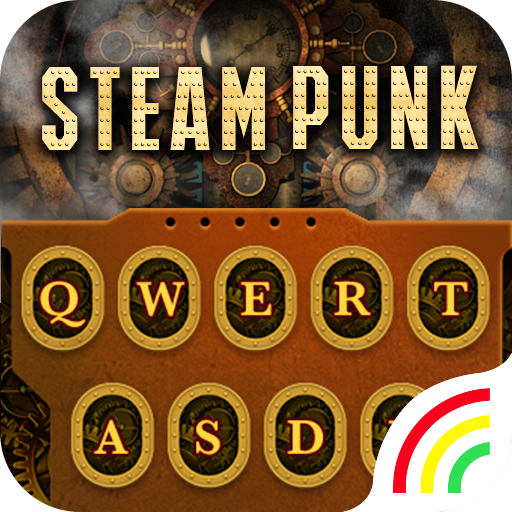Fruit Color Keyboard Theme
Juega en PC con BlueStacks: la plataforma de juegos Android, en la que confían más de 500 millones de jugadores.
Página modificada el: 26 de abril de 2019
Play Fruit Color Keyboard Theme on PC
❣️CherryLove RainbowKey Theme – the latest keyboard theme for RainbowKey, which Featured TOP 5 INNOVATIVE KEYBOARDS through the past 3 months. It is designed for all girls and boys who have a good taste of fashion on keyboard, fans for all communication media and the young guys who want to be the trend leader!💋
❣️As for this cute CherryLove theme, our designer use the same color as cherry – red, to show the cute lips and luring of this fascinating atmosphere. And we also use color beige to perfectly match the Cherry red. All the surface is full of little cherries which is the favorite for sexy lady who love to show their inside sexy Packed with the cherry wallpaper and keyboard, beige button and glitter click, it will decorate your keyboard into a sexy and cute beauty.💋
❣️While it can be used for almost all apps, like Messages, Facebook Messenger, Twitter, WhatsApp, Instagram, Line, WeChat …there's a lot of fun that can be had with RainbowKey thanks to GIF search and plenty of different stickers. And 60+ languages supported.💋
❣️If you are looking for an all-in-one keyboard that does it all, then RainbowKey is a good option to consider.💋
❣️If you want to decorate your own keyboard with the latest fashion, then using the CherryLove RainbowKey Theme.💋
------💄--- -----💄--------💄----------
👠Notice
This CherryLove RainbowKey Theme belongs to the latest version of RainbowKey. And you can get many other beautiful keyboard theme from there!
Click here to install RainbowKey FOR FREE.
👙How to get a CherryLove RainbowKey Theme?
Install the theme ---> Open it ---> It will be enabled automatically!
- If you don't have RainbowKey on your phone, you will be redirected to the Google Play page of RainbowKey. Install and activate the app to apply the theme!
👄Features of RainbowKey
· Create your own keyboard theme with your favorite pictures
· Decorate your keyboard theme with 40+ beautiful fonts and colors
· 10+ Built-in themes to choose from
· 30+ Stylish fonts to decorate your words
· Swipe input - Enjoy one-handed typing
· Smart emoji prediction with 1000+ lovely emojis
· Auto correction and word prediction
· Moving cursor - Swipe on the space bar to move cursor position
Juega Fruit Color Keyboard Theme en la PC. Es fácil comenzar.
-
Descargue e instale BlueStacks en su PC
-
Complete el inicio de sesión de Google para acceder a Play Store, o hágalo más tarde
-
Busque Fruit Color Keyboard Theme en la barra de búsqueda en la esquina superior derecha
-
Haga clic para instalar Fruit Color Keyboard Theme desde los resultados de búsqueda
-
Complete el inicio de sesión de Google (si omitió el paso 2) para instalar Fruit Color Keyboard Theme
-
Haz clic en el ícono Fruit Color Keyboard Theme en la pantalla de inicio para comenzar a jugar