
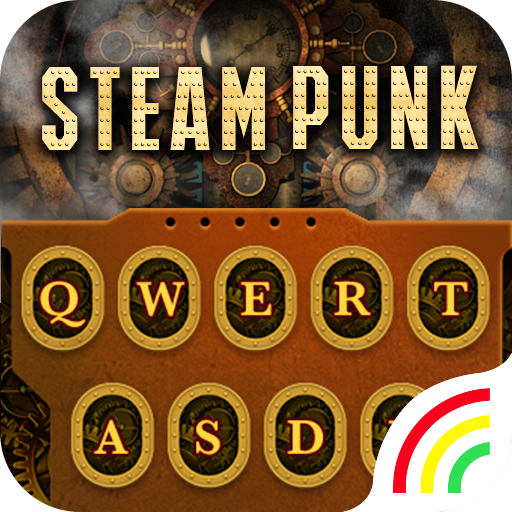
Steampunk Keyboard Theme
เล่นบน PC ผ่าน BlueStacks - Android Gaming Platform ที่ได้รับความไว้วางใจจากเกมเมอร์ 500 ล้านคนทั่วโลก
Page Modified on: 25 เมษายน 2562
Play Steampunk Keyboard Theme on PC
- To activate the keyboard theme, you need to install the latest version of RainbowKey.
- Click here to install RainbowKey for free.
★ How to use? ★
- Install the theme ---> Open it ---> It will be enabled automatically!
- If you don't have RainbowKey on your phone, you will be redirected to the Google Play page of RainbowKey. Install and activate the app to apply the theme!
★ Features of RainbowKey ★
RainbowKey provides the following main features:
· Create your own keyboard with your favorite pictures
· Decorate your keyboard with 40+ beautiful fonts and colors
· 10+ Built-in themes to choose from
· 30+ Stylish fonts to decorate your words
· Swipe input - Enjoy one-handed typing
· Smart emoji prediction with 1000+ lovely emojis
· Auto correction and word prediction
· Moving cursor - Swipe on the space bar to move cursor position
เล่น Steampunk Keyboard Theme บน PC ได้ง่ายกว่า
-
ดาวน์โหลดและติดตั้ง BlueStacks บน PC ของคุณ
-
ลงชื่อเข้าใช้แอคเคาท์ Google เพื่อเข้าสู่ Play Store หรือทำในภายหลัง
-
ค้นหา Steampunk Keyboard Theme ในช่องค้นหาด้านขวาบนของโปรแกรม
-
คลิกเพื่อติดตั้ง Steampunk Keyboard Theme จากผลการค้นหา
-
ลงชื่อเข้าใช้บัญชี Google Account (หากยังไม่ได้ทำในขั้นที่ 2) เพื่อติดตั้ง Steampunk Keyboard Theme
-
คลิกที่ไอคอน Steampunk Keyboard Theme ในหน้าจอเพื่อเริ่มเล่น



